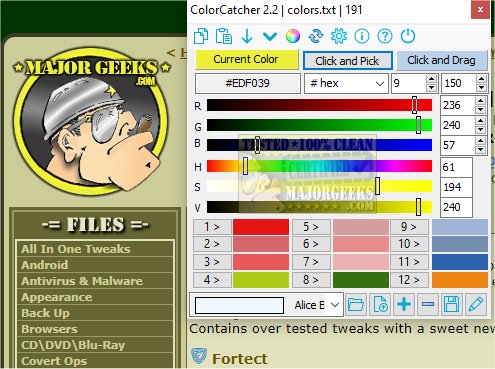ColorCatcher, a user-friendly and lightweight color picker application, has recently launched its 4.5 version. This free tool is designed to help users effortlessly extract and identify colors from their screens using an integrated magnifier. With the ability to capture colors with precision, ColorCatcher offers a versatile solution for designers, artists, and anyone in need of precise color management.
Key Features:
- Color Extraction: Users can easily pick colors from their screens and copy them in various formats, including Hex, Decimal, RGB, HSV, and Integer values. This flexibility allows for seamless integration into design projects.
- Custom Color Lists: ColorCatcher enables users to create custom color lists, offering the ability to stack up to 12 colors. The app also supports easy management of these lists, allowing users to add, remove, or rearrange colors through a simple drag-and-drop interface.
- Two Main Functions: The app provides two primary functions—Click & Pick for general use and Click & Drag for more precise color selection. The Click & Drag feature, equipped with an integrated magnifier, ensures that users can select the exact color they need without any hassle.
- Color Management: The Color Lists feature enhances organization, enabling users to maintain access to their preferred colors for specific projects. Users can create multiple lists and load them as needed, streamlining their workflow.
- Portable and Installer Options: ColorCatcher is available both as an installer and a portable app, making it convenient for users to carry it on-the-go, enhancing its usability across different devices.
Conclusion:
ColorCatcher's innovative design emphasizes simplicity while retaining essential features that cater to professionals in fields where color accuracy is paramount. Its intuitive interface and robust functionalities make it an ideal choice for anyone needing precise color matching in their work. As ColorCatcher continues to evolve, it reinforces its position as a must-have tool for designers and creatives alike.
In addition to its primary functions, future updates could potentially introduce advanced features such as color harmony suggestions, integration with popular design software, or community-driven color palette sharing, further enhancing the user experience and functionality of the app
Key Features:
- Color Extraction: Users can easily pick colors from their screens and copy them in various formats, including Hex, Decimal, RGB, HSV, and Integer values. This flexibility allows for seamless integration into design projects.
- Custom Color Lists: ColorCatcher enables users to create custom color lists, offering the ability to stack up to 12 colors. The app also supports easy management of these lists, allowing users to add, remove, or rearrange colors through a simple drag-and-drop interface.
- Two Main Functions: The app provides two primary functions—Click & Pick for general use and Click & Drag for more precise color selection. The Click & Drag feature, equipped with an integrated magnifier, ensures that users can select the exact color they need without any hassle.
- Color Management: The Color Lists feature enhances organization, enabling users to maintain access to their preferred colors for specific projects. Users can create multiple lists and load them as needed, streamlining their workflow.
- Portable and Installer Options: ColorCatcher is available both as an installer and a portable app, making it convenient for users to carry it on-the-go, enhancing its usability across different devices.
Conclusion:
ColorCatcher's innovative design emphasizes simplicity while retaining essential features that cater to professionals in fields where color accuracy is paramount. Its intuitive interface and robust functionalities make it an ideal choice for anyone needing precise color matching in their work. As ColorCatcher continues to evolve, it reinforces its position as a must-have tool for designers and creatives alike.
In addition to its primary functions, future updates could potentially introduce advanced features such as color harmony suggestions, integration with popular design software, or community-driven color palette sharing, further enhancing the user experience and functionality of the app
ColorCatcher 4.5 released
ColorCatcher is a lightweight, free color picker app that allows you to extract colors easily from your screen via the built-in magnifier to capture and identify colors precisely wherever you point it on your screen.