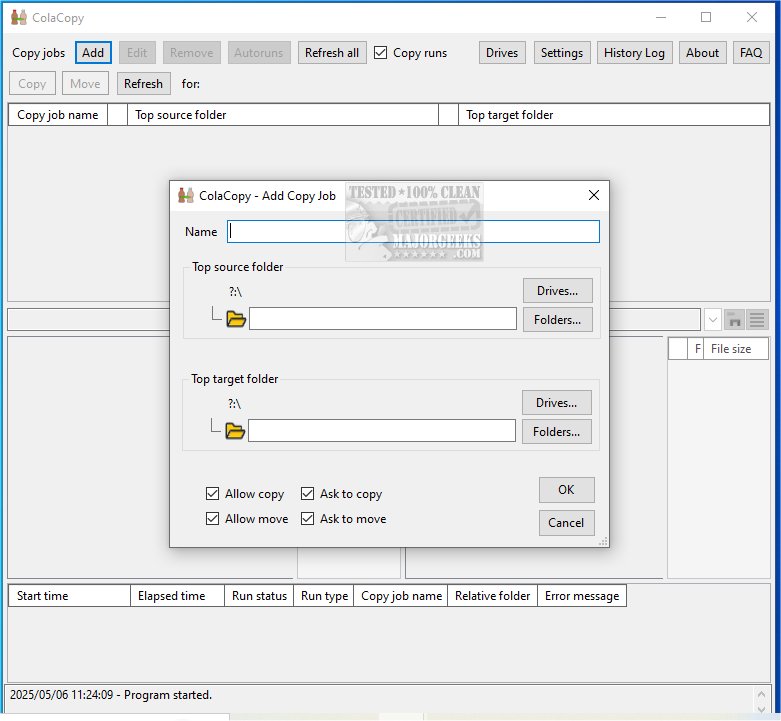ColaCopy 1.1.1.0 has been released, offering users a powerful tool for copying or moving subfolders between two parallel top-level folders. This application is designed to simplify folder organization and improve file management efficiency, making it particularly advantageous for those who frequently handle repetitive tasks involving directory management.
ColaCopy addresses the challenges of managing multiple directories by providing an intuitive user interface that allows users to navigate their folders easily. To get started, users simply select the drives containing their desired directories and specify the top-level folders they want to work with. The application also supports the attachment of network drives, which enhances its flexibility by allowing users to manage files from FTP servers or other locations seamlessly.
When using ColaCopy, users can choose two top-level directories—one as the source and the other as the target—for their operations. Additionally, they have the option to disable copy/move confirmation dialogs, which can significantly speed up the process when executing multiple operations consecutively.
Key features of ColaCopy include:
- The ability to copy or move subfolders between parallel top-level folders efficiently.
- A one-click solution for repetitive move/copy operations that would typically require multiple clicks in Windows Explorer.
- Predefined copy jobs that reduce errors commonly associated with manual file management.
- An Autoruns feature that allows users to chain copy jobs together, enabling the automation of tasks across similar locations.
- Accurate identification of removable drives, regardless of the drive letter assigned by Windows.
- A recent runs list that tracks past operations, providing users with a clear record of actions taken.
ColaCopy stands out for its ability to automate the process of relocating folders, making it easier for users to manage their files with just a click. This application is particularly beneficial for those managing large volumes of files, as it transforms the often tedious task of file organization into a smooth and efficient process.
In summary, ColaCopy not only enhances file management practices but also enriches the user experience by allowing individuals to focus more on their core tasks rather than getting bogged down in folder management. Whether you are a casual user or a professional managing extensive directories, ColaCopy provides the tools necessary to elevate your file organization strategy
ColaCopy addresses the challenges of managing multiple directories by providing an intuitive user interface that allows users to navigate their folders easily. To get started, users simply select the drives containing their desired directories and specify the top-level folders they want to work with. The application also supports the attachment of network drives, which enhances its flexibility by allowing users to manage files from FTP servers or other locations seamlessly.
When using ColaCopy, users can choose two top-level directories—one as the source and the other as the target—for their operations. Additionally, they have the option to disable copy/move confirmation dialogs, which can significantly speed up the process when executing multiple operations consecutively.
Key features of ColaCopy include:
- The ability to copy or move subfolders between parallel top-level folders efficiently.
- A one-click solution for repetitive move/copy operations that would typically require multiple clicks in Windows Explorer.
- Predefined copy jobs that reduce errors commonly associated with manual file management.
- An Autoruns feature that allows users to chain copy jobs together, enabling the automation of tasks across similar locations.
- Accurate identification of removable drives, regardless of the drive letter assigned by Windows.
- A recent runs list that tracks past operations, providing users with a clear record of actions taken.
ColaCopy stands out for its ability to automate the process of relocating folders, making it easier for users to manage their files with just a click. This application is particularly beneficial for those managing large volumes of files, as it transforms the often tedious task of file organization into a smooth and efficient process.
In summary, ColaCopy not only enhances file management practices but also enriches the user experience by allowing individuals to focus more on their core tasks rather than getting bogged down in folder management. Whether you are a casual user or a professional managing extensive directories, ColaCopy provides the tools necessary to elevate your file organization strategy
ColaCopy 1.1.1.0 released
ColaCopy lets you copy or move subfolders between two parallel top-level folders and is meant to streamline folder organization and enhance file management efficiency.