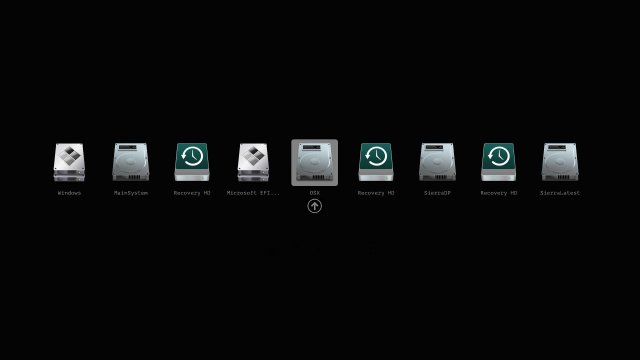The Clover EFI Bootloader has recently released version 5163, which allows users to boot multiple operating systems, including OS X, Windows, and Linux, on both Mac and PC systems that utilize UEFI or BIOS firmware. This bootloader supports both UEFI and legacy modes, giving it versatility across different hardware configurations.
Key features of Clover EFI Bootloader include a highly customizable graphical user interface (GUI) that supports themes, icons, fonts, background images, animations, and mouse pointers. Users can access a theme database at https://clover-wiki.zetam.org/Theme-database and a theme manager at https://sourceforge.net/p/cloverefiboot/themes/.
The GUI supports native screen resolution and offers various functionality through keyboard shortcuts, such as changing GUI resolution (Page Up/Page Down), accessing multilingual help (F1), saving logs and firmware (F2, F6), testing DSDT patching (F5), taking screenshots (F10), and ejecting discs (F12). Additionally, it allows for the creation of personalized boot entries and the option to boot previously selected entries after a timeout.
For those looking to enhance their experience, users can create Clover boot entries in NVRAM using GUI tools, and even launch an EFI command shell directly from the GUI.
In summary, Clover EFI Bootloader 5163 is a powerful tool for booting various operating systems on diverse hardware setups, with extensive customization options and user-friendly features. As technology evolves, further updates and community contributions are anticipated to enhance its capabilities and support for additional operating systems
Key features of Clover EFI Bootloader include a highly customizable graphical user interface (GUI) that supports themes, icons, fonts, background images, animations, and mouse pointers. Users can access a theme database at https://clover-wiki.zetam.org/Theme-database and a theme manager at https://sourceforge.net/p/cloverefiboot/themes/.
The GUI supports native screen resolution and offers various functionality through keyboard shortcuts, such as changing GUI resolution (Page Up/Page Down), accessing multilingual help (F1), saving logs and firmware (F2, F6), testing DSDT patching (F5), taking screenshots (F10), and ejecting discs (F12). Additionally, it allows for the creation of personalized boot entries and the option to boot previously selected entries after a timeout.
For those looking to enhance their experience, users can create Clover boot entries in NVRAM using GUI tools, and even launch an EFI command shell directly from the GUI.
In summary, Clover EFI Bootloader 5163 is a powerful tool for booting various operating systems on diverse hardware setups, with extensive customization options and user-friendly features. As technology evolves, further updates and community contributions are anticipated to enhance its capabilities and support for additional operating systems
Clover EFI Bootloader 5163 released
Clover EFI Bootloader can boot OS X, Windows, and Linux on Mac or PC with UEFI or BIOS firmware.