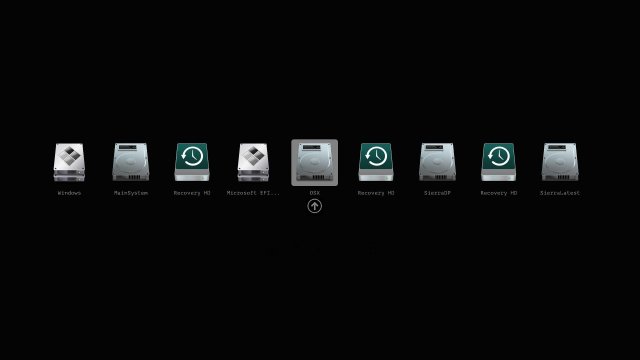The Clover EFI Bootloader version 5162 has been released, enabling users to boot various operating systems such as OS X, Windows, and Linux on both Mac and PC systems utilizing UEFI or BIOS firmware. This bootloader offers flexibility, allowing users to operate in UEFI or legacy mode, and supports both direct UEFI firmware booting and CloverEFI UEFI firmware emulation.
The Clover EFI Bootloader features a highly customizable graphical user interface (GUI), which includes options for themes, icons, fonts, background images, animations, and mouse pointers. Users can access a wide range of themes through the theme database available at https://clover-wiki.zetam.org/Theme-database and a repository at https://sourceforge.net/p/cloverefiboot/themes/. The GUI now supports native screen resolution, allowing users to adjust the resolution by pressing Page Up or Page Down.
Additional functionality includes multilingual help accessible via F1, the ability to save logs and ACPI tables, test DSDT patching, and save graphics firmware. Users can also take screenshots with F10 and eject CD/DVDs using F12. The bootloader remembers previously selected boot entries, supports scrolling for boot entries in low-resolution environments, and allows users to create custom boot entries to enhance personalization and support for alternative operating systems. Furthermore, users can launch an EFI command shell directly from the GUI.
In summary, Clover EFI Bootloader 5162 offers a robust and customizable solution for booting multiple operating systems on various hardware platforms, enhancing user experience and accessibility.
Extension: As the Clover EFI Bootloader continues to evolve, future updates may introduce improved compatibility with newer operating systems, enhanced security features, and better integration with hardware components. Community contributions to the theme database and user-generated content could expand customization options even further. Additionally, tutorials and guides may emerge to help users maximize the bootloader's capabilities, making it easier for newcomers to adopt this versatile tool for their multi-boot configurations
The Clover EFI Bootloader features a highly customizable graphical user interface (GUI), which includes options for themes, icons, fonts, background images, animations, and mouse pointers. Users can access a wide range of themes through the theme database available at https://clover-wiki.zetam.org/Theme-database and a repository at https://sourceforge.net/p/cloverefiboot/themes/. The GUI now supports native screen resolution, allowing users to adjust the resolution by pressing Page Up or Page Down.
Additional functionality includes multilingual help accessible via F1, the ability to save logs and ACPI tables, test DSDT patching, and save graphics firmware. Users can also take screenshots with F10 and eject CD/DVDs using F12. The bootloader remembers previously selected boot entries, supports scrolling for boot entries in low-resolution environments, and allows users to create custom boot entries to enhance personalization and support for alternative operating systems. Furthermore, users can launch an EFI command shell directly from the GUI.
In summary, Clover EFI Bootloader 5162 offers a robust and customizable solution for booting multiple operating systems on various hardware platforms, enhancing user experience and accessibility.
Extension: As the Clover EFI Bootloader continues to evolve, future updates may introduce improved compatibility with newer operating systems, enhanced security features, and better integration with hardware components. Community contributions to the theme database and user-generated content could expand customization options even further. Additionally, tutorials and guides may emerge to help users maximize the bootloader's capabilities, making it easier for newcomers to adopt this versatile tool for their multi-boot configurations
Clover EFI Bootloader 5162 released
Clover EFI Bootloader can boot OS X, Windows, and Linux on Mac or PC with UEFI or BIOS firmware.