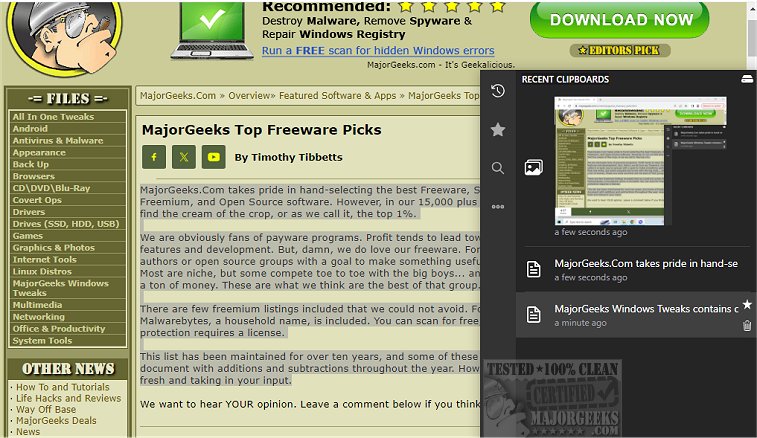Clippy version 1.4.6 has been released, offering users a dedicated clipboard manager that serves as a robust alternative to the default Windows clipboard functionality. This tool is specifically designed to keep meticulous records of all copied text and images, allowing users to effortlessly search through their clipboard history whenever they need to retrieve important information. With a simple hotkey, Clippy can be summoned near the system tray, providing quick and easy access to all clipboard entries.
Clippy records every copy event securely and locally, ensuring user privacy is maintained. It allows users to mark critical clipboard entries as favorites or starred items for easier retrieval. The application is highly customizable, enabling users to set their own hotkeys for swift access to the Recent and Starred Clipboards menu and their clipboard history. Additionally, Clippy supports cloud backup options, allowing users to synchronize clipboard history with a cloud provider directly from the app.
The features of Clippy include the ability to display or hide specific clipboard shortcuts (ctrl+y or ctrl+d), type out clipboard contents in areas where pasting is restricted (ctrl+b), and support for both text and images. Users can also utilize keybinds for all functionalities, perform smart searches for links, colors, and images, and switch between dark and light modes. Furthermore, users can change the database location and customize keyboard bindings to enhance their experience.
In summary, Clippy is a straightforward yet feature-rich clipboard management tool that provides a plethora of options for users looking to efficiently manage their clipboard. It is especially useful for anyone who frequently copies and pastes content and seeks a more organized method of accessing their clipboard history.
Extended Features and Future Improvements:
Looking ahead, future updates to Clippy may include enhanced AI-powered search capabilities to allow for even more intuitive retrieval of clipboard items. Integration with additional cloud services could broaden its synchronization options, and the introduction of collaborative features may enable users to share clipboard items with team members seamlessly. Moreover, implementing a mobile version of Clippy could extend its utility for users who frequently switch between devices. Enhancing security protocols to further safeguard user data will also be a priority, ensuring that privacy remains paramount as new features are developed
Clippy records every copy event securely and locally, ensuring user privacy is maintained. It allows users to mark critical clipboard entries as favorites or starred items for easier retrieval. The application is highly customizable, enabling users to set their own hotkeys for swift access to the Recent and Starred Clipboards menu and their clipboard history. Additionally, Clippy supports cloud backup options, allowing users to synchronize clipboard history with a cloud provider directly from the app.
The features of Clippy include the ability to display or hide specific clipboard shortcuts (ctrl+y or ctrl+d), type out clipboard contents in areas where pasting is restricted (ctrl+b), and support for both text and images. Users can also utilize keybinds for all functionalities, perform smart searches for links, colors, and images, and switch between dark and light modes. Furthermore, users can change the database location and customize keyboard bindings to enhance their experience.
In summary, Clippy is a straightforward yet feature-rich clipboard management tool that provides a plethora of options for users looking to efficiently manage their clipboard. It is especially useful for anyone who frequently copies and pastes content and seeks a more organized method of accessing their clipboard history.
Extended Features and Future Improvements:
Looking ahead, future updates to Clippy may include enhanced AI-powered search capabilities to allow for even more intuitive retrieval of clipboard items. Integration with additional cloud services could broaden its synchronization options, and the introduction of collaborative features may enable users to share clipboard items with team members seamlessly. Moreover, implementing a mobile version of Clippy could extend its utility for users who frequently switch between devices. Enhancing security protocols to further safeguard user data will also be a priority, ensuring that privacy remains paramount as new features are developed
clippy 1.4.6 released
clippy provides a dedicated clipboard manager, a solid alternative to the default Windows manager.