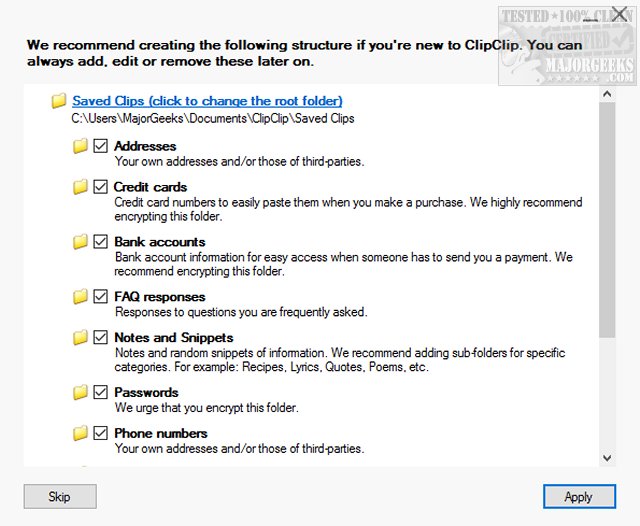ClipClip has recently released version 2.4.5939, enhancing its capabilities as a clipboard manager that allows users to save various types of content—including texts, images, and files—either on their hard drives or in Dropbox. This tool addresses the common frustration of losing previous clipboard entries when new content is copied, thereby transforming the clipboard experience into a more organized and efficient workflow.
Designed to cater to a diverse array of users, ClipClip not only preserves important content but also boosts productivity by allowing users to copy, save, organize, and edit multiple clips seamlessly. Writers and content creators can manage drafts and research materials without the hassle of toggling between tabs, while customer support teams can retain templates for quick responses, thereby enhancing customer satisfaction. Students benefit from organized storage of academic materials, and creative professionals can easily handle design assets. Developers find it useful for managing snippets of code and commands, turning it into a mini-library of resources.
ClipClip offers features that extend far beyond the basic functionality of Windows’ default clipboard. Users gain access to clipboard history, which can be organized and searched, as well as a built-in editor for direct modifications of copied content. The tool also supports cloud syncing across devices and allows for quick access through customizable hotkeys. It accommodates multiple formats, including text, images, and even animated screen captures, thus broadening its utility.
In summary, ClipClip is not just a clipboard manager; it is a comprehensive productivity tool that simplifies everyday tasks for a variety of professionals. Its blend of functionality and user-friendliness makes it an ideal solution for anyone who frequently engages in copying and pasting, thereby streamlining workflows and enhancing efficiency.
As an extension of ClipClip's features, future updates could include enhanced integration with more cloud services, improved AI-assisted content suggestions based on user behavior, or advanced collaboration features that allow teams to share clips in real time. Additionally, a mobile version could further enhance productivity by ensuring that users can access their clipboard content on the go
Designed to cater to a diverse array of users, ClipClip not only preserves important content but also boosts productivity by allowing users to copy, save, organize, and edit multiple clips seamlessly. Writers and content creators can manage drafts and research materials without the hassle of toggling between tabs, while customer support teams can retain templates for quick responses, thereby enhancing customer satisfaction. Students benefit from organized storage of academic materials, and creative professionals can easily handle design assets. Developers find it useful for managing snippets of code and commands, turning it into a mini-library of resources.
ClipClip offers features that extend far beyond the basic functionality of Windows’ default clipboard. Users gain access to clipboard history, which can be organized and searched, as well as a built-in editor for direct modifications of copied content. The tool also supports cloud syncing across devices and allows for quick access through customizable hotkeys. It accommodates multiple formats, including text, images, and even animated screen captures, thus broadening its utility.
In summary, ClipClip is not just a clipboard manager; it is a comprehensive productivity tool that simplifies everyday tasks for a variety of professionals. Its blend of functionality and user-friendliness makes it an ideal solution for anyone who frequently engages in copying and pasting, thereby streamlining workflows and enhancing efficiency.
As an extension of ClipClip's features, future updates could include enhanced integration with more cloud services, improved AI-assisted content suggestions based on user behavior, or advanced collaboration features that allow teams to share clips in real time. Additionally, a mobile version could further enhance productivity by ensuring that users can access their clipboard content on the go
ClipClip 2.4.5939 released
ClipClip is a clipboard manager that can save multiple texts, images, or files to your hard drive or Dropbox.