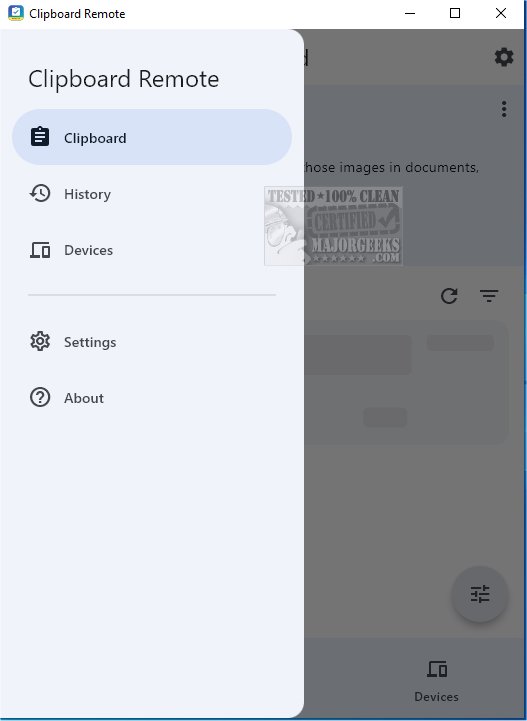Clipboard Remote has launched version 1.0.4, enhancing the ease of sharing URLs and transferring photos between devices. This application serves as a robust alternative to Quick Share, enabling users to seamlessly integrate images into documents, presentations, or social media posts with minimal effort.
Key Features and Functionality
Clipboard Remote simplifies the sharing process, requiring installation on at least two devices (mobile or desktop). The app automatically detects nearby devices, allowing for easy access through a user-friendly interface.
Device Pairing
To initiate content sharing, users must manually pair their devices. This process is designed to be quick and straightforward, typically involving just two clicks.
Clipboard Functionality
Once paired, Clipboard Remote allows for instant content sharing. When text is copied using CTRL-C, it is uploaded to Clipboard Remote and can be accessed on the paired device. A standout feature is its ability to maintain text formatting, ensuring a consistent experience across different platforms.
Device-Specific Capabilities
It is crucial to note that sharing functionalities vary by device type. Users can easily share text between mobile devices and Windows PCs, but image sharing is limited to transferring images from Android or iOS devices to a desktop computer only.
User Experience and Verdict
Clipboard Remote is a powerful tool for efficiently sending text snippets, URLs, and photos from mobile to computer. It excels when connecting multiple devices, allowing for versatile data transfer. The app stands out as a smart solution for enhancing digital organization and connectivity.
Extended Features
In addition to its core functionalities, Clipboard Remote includes:
- Cross-Platform Compatibility: The app connects devices across various operating systems, ensuring clipboard format differences are managed automatically.
- Easy Copy & Paste: Users can easily copy from a remote device or paste content to another with a simple click.
- Clickable URLs: URLs or email addresses copied to the clipboard can be opened directly through the app, streamlining access.
- Image Editing Tools: Users can edit, crop, or rotate images before sending or after receiving them, enhancing the usability of shared media.
- Clipboard History: Recent copy and paste actions are saved in the History tab, enabling quick access to previously shared items.
- Secure Data Transfer: Clipboard Remote prioritizes privacy, functioning solely over local networks (LAN or Wi-Fi) to ensure that shared data remains encrypted and secure.
Overall, Clipboard Remote 1.0.4 is an essential tool for those looking to optimize their workflow and streamline communication between devices
Key Features and Functionality
Clipboard Remote simplifies the sharing process, requiring installation on at least two devices (mobile or desktop). The app automatically detects nearby devices, allowing for easy access through a user-friendly interface.
Device Pairing
To initiate content sharing, users must manually pair their devices. This process is designed to be quick and straightforward, typically involving just two clicks.
Clipboard Functionality
Once paired, Clipboard Remote allows for instant content sharing. When text is copied using CTRL-C, it is uploaded to Clipboard Remote and can be accessed on the paired device. A standout feature is its ability to maintain text formatting, ensuring a consistent experience across different platforms.
Device-Specific Capabilities
It is crucial to note that sharing functionalities vary by device type. Users can easily share text between mobile devices and Windows PCs, but image sharing is limited to transferring images from Android or iOS devices to a desktop computer only.
User Experience and Verdict
Clipboard Remote is a powerful tool for efficiently sending text snippets, URLs, and photos from mobile to computer. It excels when connecting multiple devices, allowing for versatile data transfer. The app stands out as a smart solution for enhancing digital organization and connectivity.
Extended Features
In addition to its core functionalities, Clipboard Remote includes:
- Cross-Platform Compatibility: The app connects devices across various operating systems, ensuring clipboard format differences are managed automatically.
- Easy Copy & Paste: Users can easily copy from a remote device or paste content to another with a simple click.
- Clickable URLs: URLs or email addresses copied to the clipboard can be opened directly through the app, streamlining access.
- Image Editing Tools: Users can edit, crop, or rotate images before sending or after receiving them, enhancing the usability of shared media.
- Clipboard History: Recent copy and paste actions are saved in the History tab, enabling quick access to previously shared items.
- Secure Data Transfer: Clipboard Remote prioritizes privacy, functioning solely over local networks (LAN or Wi-Fi) to ensure that shared data remains encrypted and secure.
Overall, Clipboard Remote 1.0.4 is an essential tool for those looking to optimize their workflow and streamline communication between devices
Clipboard Remote 1.0.4 released
With Clipboard Remote, sharing URLs and transferring photos between your devices has never been easier. It is a solid alternative to Quick Share for facilitating immediate use of those images in documents, presentations, or social media posts.