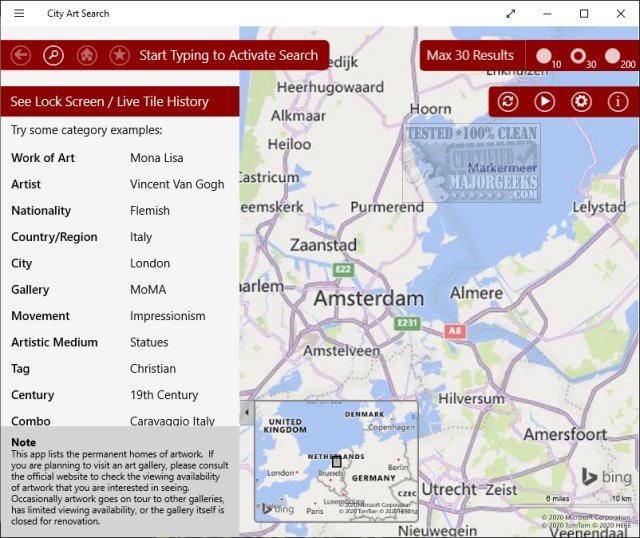City Art Search version 8.0.3.0 has been released, enhancing the personalization of your Windows 10 lock screen with stunning, high-resolution artworks. This application allows users to explore a vast collection of over 9,500 renowned paintings, sculptures, and architectural marvels from around the globe. Users have the option to change the artwork displayed on their lock screen either hourly or daily, making it a dynamic visual experience.
The app not only enables users to find masterpieces from their favorite artists but also serves as a valuable resource for those planning to visit specific cities, highlighting must-see art pieces in those locations. After installation, City Art Search will periodically prompt users to update their artwork collection, ensuring they have access to fresh content. Users can easily navigate the world map using their mouse, allowing them to zoom in on different regions and discover new artworks.
Once a piece of art is selected, users can access additional information from Wikipedia, download the artwork, save it as a favorite, or even add it as a Live Tile on their desktop. City Art Search stands out as an engaging way to explore and appreciate global art from the comfort of a Windows 10 desktop.
In addition to its primary features, City Art Search encourages users to engage with various customization options available in Windows 10, such as adjusting desktop backgrounds and personalizing the Start menu and taskbar colors. It also provides helpful guides on managing thumbnail previews in File Explorer and using emojis, making it a comprehensive tool for enhancing the overall user experience on Windows 10.
As the app continues to evolve, users can look forward to even more features that will deepen their connection to art and culture right from their desktop
The app not only enables users to find masterpieces from their favorite artists but also serves as a valuable resource for those planning to visit specific cities, highlighting must-see art pieces in those locations. After installation, City Art Search will periodically prompt users to update their artwork collection, ensuring they have access to fresh content. Users can easily navigate the world map using their mouse, allowing them to zoom in on different regions and discover new artworks.
Once a piece of art is selected, users can access additional information from Wikipedia, download the artwork, save it as a favorite, or even add it as a Live Tile on their desktop. City Art Search stands out as an engaging way to explore and appreciate global art from the comfort of a Windows 10 desktop.
In addition to its primary features, City Art Search encourages users to engage with various customization options available in Windows 10, such as adjusting desktop backgrounds and personalizing the Start menu and taskbar colors. It also provides helpful guides on managing thumbnail previews in File Explorer and using emojis, making it a comprehensive tool for enhancing the overall user experience on Windows 10.
As the app continues to evolve, users can look forward to even more features that will deepen their connection to art and culture right from their desktop
City Art Search 8.0.3.0 released
City Art Search can personalize your Windows 10 lock screen with beautiful, high-resolution artworks every hour or every day. Search over 9,500 famous paintings, sculptures, and architectural wonders worldwide.