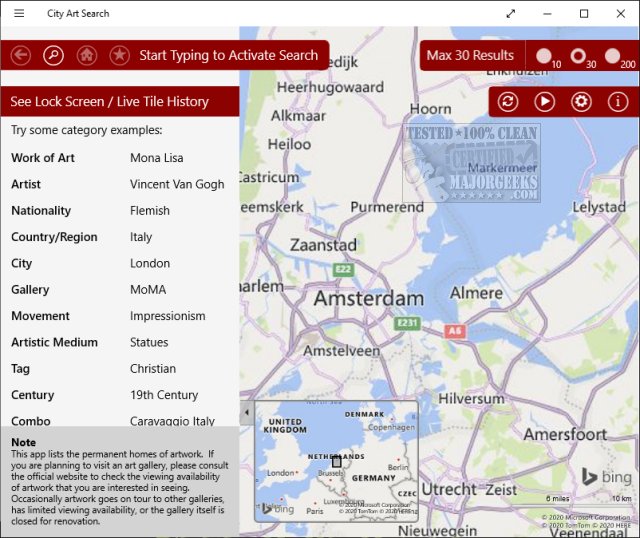City Art Search version 8.0.1.0 has been released, enhancing the way users can personalize their Windows 10 lock screens with stunning high-resolution artworks. This application allows users to explore a vast collection of over 9,500 renowned paintings, sculptures, and architectural masterpieces from around the globe. Users can set the artwork to update every hour or daily, ensuring a fresh visual experience.
In addition to setting beautiful images, City Art Search enables users to discover and bookmark their favorite artists' works, and even plan visits to cities with must-see art. The application offers an interactive experience, allowing users to navigate the world map using their mouse to zoom in on various artworks. Once a piece of art is selected, users can access Wikipedia information, download images, mark favorites, or create Live Tiles for quick access.
City Art Search not only enriches the aesthetic of the desktop but also serves as an educational tool, inviting users to revisit and explore iconic art locations around the world from their own devices.
As technology evolves, applications like City Art Search continue to offer innovative ways to engage with art and culture, making it easier than ever for individuals to connect with historical and contemporary masterpieces right from their desktops. This release emphasizes the importance of integrating art into daily life and provides a unique means to appreciate global artworks without the need to travel.
For more tips on customizing Windows 10 or 11, users can explore guides on adjusting desktop backgrounds, personalizing the Start menu, using emojis, and managing thumbnail previews in File Explorer
In addition to setting beautiful images, City Art Search enables users to discover and bookmark their favorite artists' works, and even plan visits to cities with must-see art. The application offers an interactive experience, allowing users to navigate the world map using their mouse to zoom in on various artworks. Once a piece of art is selected, users can access Wikipedia information, download images, mark favorites, or create Live Tiles for quick access.
City Art Search not only enriches the aesthetic of the desktop but also serves as an educational tool, inviting users to revisit and explore iconic art locations around the world from their own devices.
As technology evolves, applications like City Art Search continue to offer innovative ways to engage with art and culture, making it easier than ever for individuals to connect with historical and contemporary masterpieces right from their desktops. This release emphasizes the importance of integrating art into daily life and provides a unique means to appreciate global artworks without the need to travel.
For more tips on customizing Windows 10 or 11, users can explore guides on adjusting desktop backgrounds, personalizing the Start menu, using emojis, and managing thumbnail previews in File Explorer
City Art Search 8.0.1.0 released
City Art Search can personalize your Windows 10 lock screen with beautiful, high-resolution artworks every hour or every day. Search over 9,500 famous paintings, sculptures, and architectural wonders worldwide.