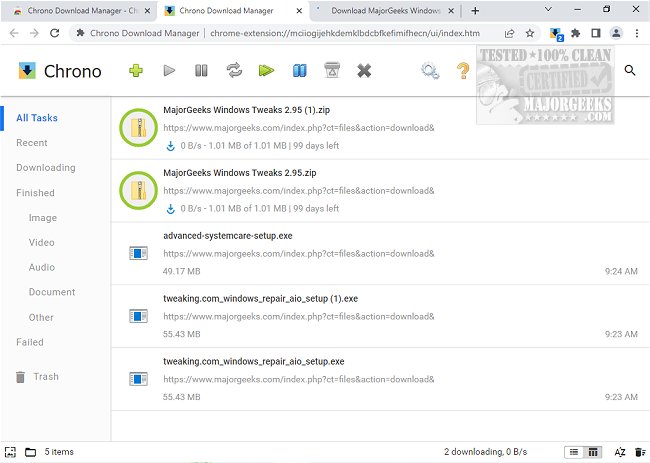Chrono Download Manager version 0.13.7 has been released, providing Google Chrome users with a robust tool for managing downloads directly within the browser. This extension offers a variety of features designed to enhance user experience, eliminating the need for external download applications.
Chrono Download Manager integrates smoothly into Chrome, utilizing context menus, toolbar buttons, and keyboard shortcuts for easy access. It is particularly effective for downloading videos and images, with its Chrono Sniffer feature that scans web pages to identify all downloadable links, images, audio, and video files. Users can filter their search based on file types or utilize Regular Expressions for more specific queries.
Key features of Chrono Download Manager include:
- Seamless download management within Google Chrome
- One-click access to downloads via a pop-up list
- Customizable filters for organizing downloads by type, date, and more
- Intelligent filename generation through the Naming Mask feature
- A Rule System that automatically sorts files into designated folders
- Batch descriptors for downloading multiple URLs that share a common pattern
- Desktop and sound notifications to keep users informed about their downloads
In addition to its primary functionality, the extension aligns well with various resources that provide tips on optimizing download experiences, improving internet performance, and troubleshooting common issues related to web browsers.
Overall, Chrono Download Manager stands out as a versatile and user-friendly solution for enhancing download management in Google Chrome, ensuring that users can efficiently handle their downloads without the hassle of external applications
Chrono Download Manager integrates smoothly into Chrome, utilizing context menus, toolbar buttons, and keyboard shortcuts for easy access. It is particularly effective for downloading videos and images, with its Chrono Sniffer feature that scans web pages to identify all downloadable links, images, audio, and video files. Users can filter their search based on file types or utilize Regular Expressions for more specific queries.
Key features of Chrono Download Manager include:
- Seamless download management within Google Chrome
- One-click access to downloads via a pop-up list
- Customizable filters for organizing downloads by type, date, and more
- Intelligent filename generation through the Naming Mask feature
- A Rule System that automatically sorts files into designated folders
- Batch descriptors for downloading multiple URLs that share a common pattern
- Desktop and sound notifications to keep users informed about their downloads
In addition to its primary functionality, the extension aligns well with various resources that provide tips on optimizing download experiences, improving internet performance, and troubleshooting common issues related to web browsers.
Overall, Chrono Download Manager stands out as a versatile and user-friendly solution for enhancing download management in Google Chrome, ensuring that users can efficiently handle their downloads without the hassle of external applications
Chrono Download Manager 0.13.7 released
If you are a Google Chrome user, Chrono Download Manager is a comprehensive download management extension that you may find useful, and it is packed with features tailored to your needs.