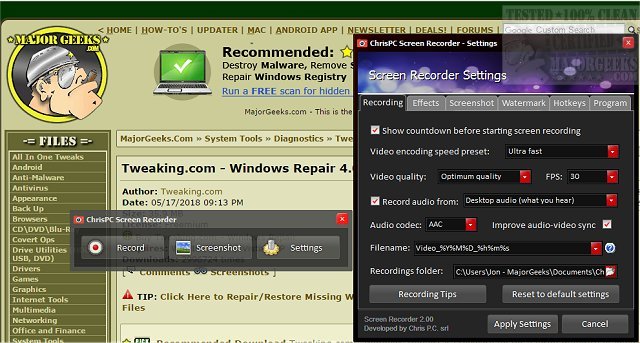ChrisPC Screen Recorder version 2.25.0802 has been released, offering a comprehensive suite of tools for screen recording and screenshot capture. This software allows users to easily record audio alongside video, saving the output in MP4 format, or take high-resolution screenshots in various formats including PNG, JPG, and BMP.
The application is ideal for creating tutorials, enabling users to produce video guides for family, friends, or colleagues without lengthy explanations. Users can create video walkthroughs that can be directly uploaded to platforms like YouTube, showcasing step-by-step processes from their screens. Additionally, ChrisPC Screen Recorder serves as a reliable solution for capturing video streams from sources that do not permit direct downloads, such as certain web browsers.
Key features of ChrisPC Screen Recorder include:
- One-click screen recording with audio into MP4 files.
- Three recording modes: full screen, selected desktop area, or specific application window.
- Capability to record gameplay in both windowed and borderless modes.
- Adjustable recording quality and frame rates, ranging from 1 to 60 FPS.
- Video encoding using H.264 MP4 and audio encoding in AAC or MP3.
- Customizable recording filenames based on date and time.
- Options to preview and edit recordings post-capture.
- Ability to hide cursor movements during recording.
- Watermark options, including customizable text and image overlays.
- Screenshot functionality in three modes with customizable filenames.
- Hotkey configuration for quick access and a skinnable user interface for personalization.
With these features, ChrisPC Screen Recorder 2.25.0802 is positioned as a versatile tool for anyone looking to capture, share, or document screen activity effectively. The software not only enhances content creation but also allows for personalized and professional-quality output, making it suitable for gamers, educators, and business professionals alike
The application is ideal for creating tutorials, enabling users to produce video guides for family, friends, or colleagues without lengthy explanations. Users can create video walkthroughs that can be directly uploaded to platforms like YouTube, showcasing step-by-step processes from their screens. Additionally, ChrisPC Screen Recorder serves as a reliable solution for capturing video streams from sources that do not permit direct downloads, such as certain web browsers.
Key features of ChrisPC Screen Recorder include:
- One-click screen recording with audio into MP4 files.
- Three recording modes: full screen, selected desktop area, or specific application window.
- Capability to record gameplay in both windowed and borderless modes.
- Adjustable recording quality and frame rates, ranging from 1 to 60 FPS.
- Video encoding using H.264 MP4 and audio encoding in AAC or MP3.
- Customizable recording filenames based on date and time.
- Options to preview and edit recordings post-capture.
- Ability to hide cursor movements during recording.
- Watermark options, including customizable text and image overlays.
- Screenshot functionality in three modes with customizable filenames.
- Hotkey configuration for quick access and a skinnable user interface for personalization.
With these features, ChrisPC Screen Recorder 2.25.0802 is positioned as a versatile tool for anyone looking to capture, share, or document screen activity effectively. The software not only enhances content creation but also allows for personalized and professional-quality output, making it suitable for gamers, educators, and business professionals alike
ChrisPC Screen Recorder 2.25.0802 released
ChrisPC Screen Recorder puts all the screen recording options you need in one toolbox allowing you to record audio to MP4 video files or snap high-quality screenshots in PNG/JPG/BMP formats and more.