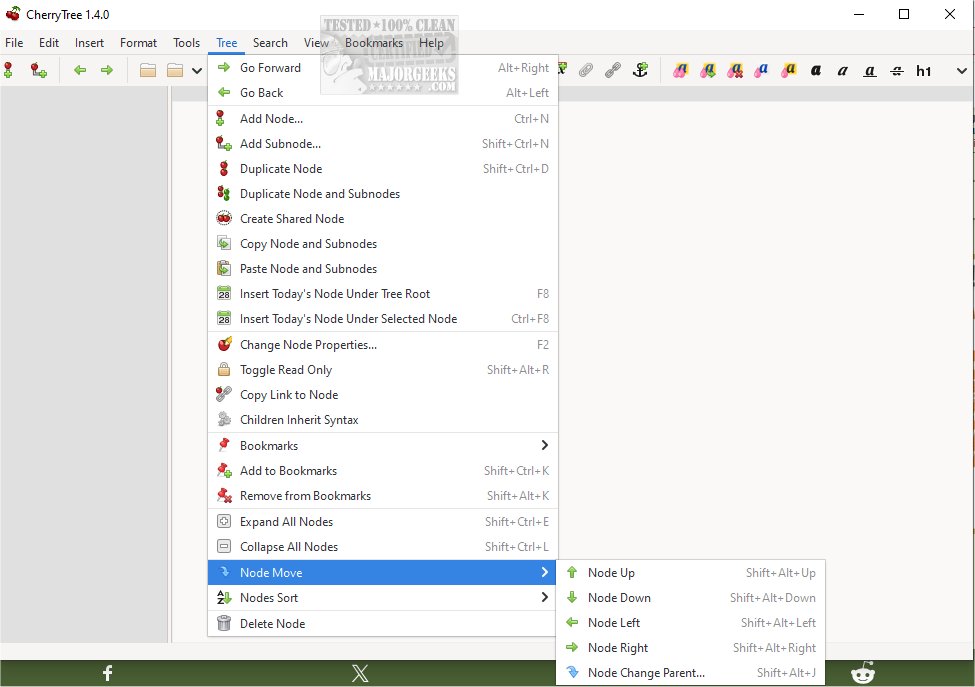Cherrytree 1.5.0 has been officially released, providing users with an enhanced version of its free hierarchical note-taking application, compatible with Windows, Mac, and Linux. This application allows users to organize their notes in a tree-like structure, where the main document acts as the trunk and various sections, or "nodes," serve as branches, offering a familiar interface for those accustomed to outlining software like OmniNote and Keepnote.
Cherrytree excels in its ability to manage various types of information, consolidating scattered notes into a single, easily navigable document. It supports rich text formatting, syntax highlighting for multiple programming languages, and the handling of images and embedded files. Users can create lists, simple tables, and codeboxes, and enjoy features such as hyperlinking, spell check, and intra-application copy/paste capabilities.
Noteworthy features include the ability to export and import documents across different formats (HTML, plain text, CSV), generate tables of contents, and easily search and replace text within nodes. The application also allows for password protection of files, enhancing privacy and security for sensitive information.
To accommodate various user preferences, a zero-dependency portable version is available, allowing for easy installation and use without the need for additional software.
In summary, Cherrytree 1.5.0 is a versatile and powerful tool for anyone looking to organize their notes and information effectively. Its rich feature set and user-friendly interface make it a top choice for both casual users and professionals alike. As the software continues to evolve, future updates may introduce additional features, improved user experience, and expanded compatibility with other applications, solidifying Cherrytree's position as a leading note-taking solution
Cherrytree excels in its ability to manage various types of information, consolidating scattered notes into a single, easily navigable document. It supports rich text formatting, syntax highlighting for multiple programming languages, and the handling of images and embedded files. Users can create lists, simple tables, and codeboxes, and enjoy features such as hyperlinking, spell check, and intra-application copy/paste capabilities.
Noteworthy features include the ability to export and import documents across different formats (HTML, plain text, CSV), generate tables of contents, and easily search and replace text within nodes. The application also allows for password protection of files, enhancing privacy and security for sensitive information.
To accommodate various user preferences, a zero-dependency portable version is available, allowing for easy installation and use without the need for additional software.
In summary, Cherrytree 1.5.0 is a versatile and powerful tool for anyone looking to organize their notes and information effectively. Its rich feature set and user-friendly interface make it a top choice for both casual users and professionals alike. As the software continues to evolve, future updates may introduce additional features, improved user experience, and expanded compatibility with other applications, solidifying Cherrytree's position as a leading note-taking solution
Cherrytree 1.5.0 released
Cherrytree for Windows, Mac, and Linux is a free hierarchical note-taking application featuring rich text and syntax highlighting, storing data in a single XML or SQLite file. Zero-dependency portable version is also available.