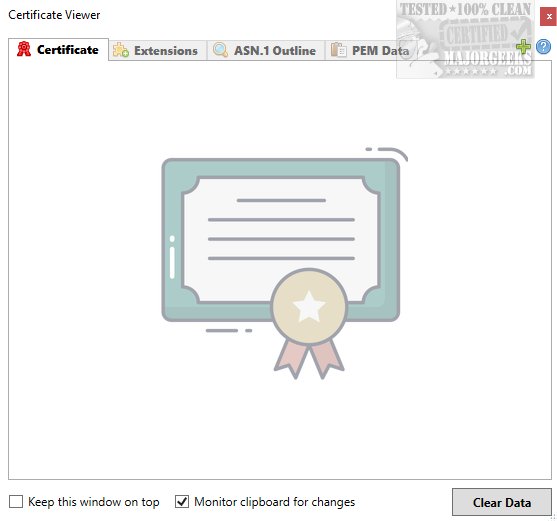CertViewer 1.4.2 has been launched, providing users with a streamlined and user-friendly platform for viewing X.509 certificates. This tool is essential for anyone dealing with digital certificates, offering crucial functionalities such as insight into certificate validity, issuer, and subject details, along with the capability to inspect the full certificate chain.
Understanding X.509 Certificates
X.509 certificates, especially in their role as TLS/SSL certificates, are pivotal in securing web communications and authenticating websites. They serve as a standardized format for public key certificates, necessary for protocols like TLS/SSL that enable secure connections over the internet, such as HTTPS. These certificates effectively link the identity of an entity (e.g., a website's hostname) to a public key, ensuring encrypted communication between users and web servers.
Simplifying Certificate Analysis
Whether you are a developer verifying encryption protocols or an IT professional managing security certificates, CertViewer simplifies the analysis process. When a certificate file is uploaded, users can access vital information, including the serial number, public key, validity periods, and fingerprint. This information helps assess the authenticity of the certificate. Additionally, details such as the subject name, certificate policies, and CRL (Certificate Revocation List) distribution points are readily available for review.
Getting Started with CertViewer
To maximize the benefits of CertViewer, users are encouraged to explore the developer's repository, which contains helpful tips for navigating the tool efficiently. The application's drag-and-drop feature enhances accessibility, allowing users to easily add and examine certificates.
Geek Verdict: An Essential Tool for Authenticity Verification
Using CertViewer can significantly bolster your ability to evaluate the authenticity of software or services. By scrutinizing the certificate and its attributes, users can gain confidence in the reliability of the applications they utilize. However, it's worth noting that a comprehensive understanding of the details may require a higher level of technical knowledge than the average user possesses. Overall, CertViewer stands out as a handy tool for both novice and experienced users in the realm of digital certificate management.
Future Enhancements and Community Engagement
As CertViewer continues to evolve, the development team is considering adding new features based on user feedback, such as enhanced reporting tools and integration with other security systems. Users are encouraged to participate in discussions and share their experiences to help shape the future of CertViewer, ensuring it remains a vital resource in the ongoing effort to maintain security and trust in digital communications
Understanding X.509 Certificates
X.509 certificates, especially in their role as TLS/SSL certificates, are pivotal in securing web communications and authenticating websites. They serve as a standardized format for public key certificates, necessary for protocols like TLS/SSL that enable secure connections over the internet, such as HTTPS. These certificates effectively link the identity of an entity (e.g., a website's hostname) to a public key, ensuring encrypted communication between users and web servers.
Simplifying Certificate Analysis
Whether you are a developer verifying encryption protocols or an IT professional managing security certificates, CertViewer simplifies the analysis process. When a certificate file is uploaded, users can access vital information, including the serial number, public key, validity periods, and fingerprint. This information helps assess the authenticity of the certificate. Additionally, details such as the subject name, certificate policies, and CRL (Certificate Revocation List) distribution points are readily available for review.
Getting Started with CertViewer
To maximize the benefits of CertViewer, users are encouraged to explore the developer's repository, which contains helpful tips for navigating the tool efficiently. The application's drag-and-drop feature enhances accessibility, allowing users to easily add and examine certificates.
Geek Verdict: An Essential Tool for Authenticity Verification
Using CertViewer can significantly bolster your ability to evaluate the authenticity of software or services. By scrutinizing the certificate and its attributes, users can gain confidence in the reliability of the applications they utilize. However, it's worth noting that a comprehensive understanding of the details may require a higher level of technical knowledge than the average user possesses. Overall, CertViewer stands out as a handy tool for both novice and experienced users in the realm of digital certificate management.
Future Enhancements and Community Engagement
As CertViewer continues to evolve, the development team is considering adding new features based on user feedback, such as enhanced reporting tools and integration with other security systems. Users are encouraged to participate in discussions and share their experiences to help shape the future of CertViewer, ensuring it remains a vital resource in the ongoing effort to maintain security and trust in digital communications
CertViewer 1.4.2 released
CertViewer offers an intuitive and user-friendly interface that allows you to easily view X.509 certificates.