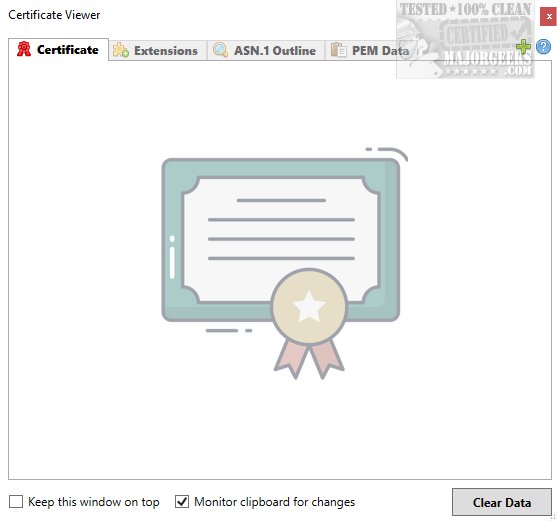CertViewer is a newly released tool designed to provide a straightforward and user-friendly interface for viewing X.509 certificates. This software is particularly useful for both developers and IT professionals who need to analyze and verify digital certificates efficiently.
Key Features of CertViewer
CertViewer allows users to easily access critical information about certificates, including details on validity, issuer, and subject. It also offers the ability to inspect the certificate chain, which is essential for understanding the hierarchy and trust relationships of certificates in use. The program simplifies the process of certificate analysis, making it accessible to users with varying levels of technical expertise.
Understanding X.509 Certificates
X.509 certificates are vital in the realm of internet security, especially in the context of TLS/SSL protocols. These certificates serve as a standardized format for public key certificates, facilitating secure web traffic and authenticating websites. By linking an entity's identity—such as a website's hostname—to a public key, X.509 certificates ensure encrypted communication between users and servers, thereby establishing trust online.
How to Use CertViewer
Upon loading a certificate file into CertViewer, users can access a wealth of information, including the certificate's serial number, public key, validity periods, and fingerprint. This information is crucial for verifying the authenticity of the certificate. The application also displays the associated subject name and includes sections on certificate policies and Certificate Revocation List (CRL) distribution points.
Getting Started with CertViewer
Users are encouraged to refer to the developer's repository for additional tips and guidance to maximize their experience with CertViewer. The application features a convenient drag-and-drop functionality, which further streamlines the process of adding and exploring certificates.
Conclusion: A Valuable Tool for Certificate Verification
CertViewer significantly enhances users' capabilities to assess the authenticity of software and services by providing detailed insights into certificates. While it is a handy tool for verifying the legitimacy of applications, deeper understanding of certificate specifics may require more advanced computer knowledge than what the average user possesses. As internet security continues to be a paramount concern, tools like CertViewer play an essential role in ensuring the integrity and trustworthiness of online communications.
Future Directions
Future updates to CertViewer may include additional features such as automated certificate expiry notifications, integration with various certificate authorities, and enhanced reporting capabilities to further support users in managing their digital certificates effectively. Additionally, expanding the educational resources available within the application could help lower the barrier to understanding certificate validity and security practices for all users
Key Features of CertViewer
CertViewer allows users to easily access critical information about certificates, including details on validity, issuer, and subject. It also offers the ability to inspect the certificate chain, which is essential for understanding the hierarchy and trust relationships of certificates in use. The program simplifies the process of certificate analysis, making it accessible to users with varying levels of technical expertise.
Understanding X.509 Certificates
X.509 certificates are vital in the realm of internet security, especially in the context of TLS/SSL protocols. These certificates serve as a standardized format for public key certificates, facilitating secure web traffic and authenticating websites. By linking an entity's identity—such as a website's hostname—to a public key, X.509 certificates ensure encrypted communication between users and servers, thereby establishing trust online.
How to Use CertViewer
Upon loading a certificate file into CertViewer, users can access a wealth of information, including the certificate's serial number, public key, validity periods, and fingerprint. This information is crucial for verifying the authenticity of the certificate. The application also displays the associated subject name and includes sections on certificate policies and Certificate Revocation List (CRL) distribution points.
Getting Started with CertViewer
Users are encouraged to refer to the developer's repository for additional tips and guidance to maximize their experience with CertViewer. The application features a convenient drag-and-drop functionality, which further streamlines the process of adding and exploring certificates.
Conclusion: A Valuable Tool for Certificate Verification
CertViewer significantly enhances users' capabilities to assess the authenticity of software and services by providing detailed insights into certificates. While it is a handy tool for verifying the legitimacy of applications, deeper understanding of certificate specifics may require more advanced computer knowledge than what the average user possesses. As internet security continues to be a paramount concern, tools like CertViewer play an essential role in ensuring the integrity and trustworthiness of online communications.
Future Directions
Future updates to CertViewer may include additional features such as automated certificate expiry notifications, integration with various certificate authorities, and enhanced reporting capabilities to further support users in managing their digital certificates effectively. Additionally, expanding the educational resources available within the application could help lower the barrier to understanding certificate validity and security practices for all users
CertViewer 1.3.0 released
CertViewer offers an intuitive and user-friendly interface that allows you to easily view X.509 certificates.