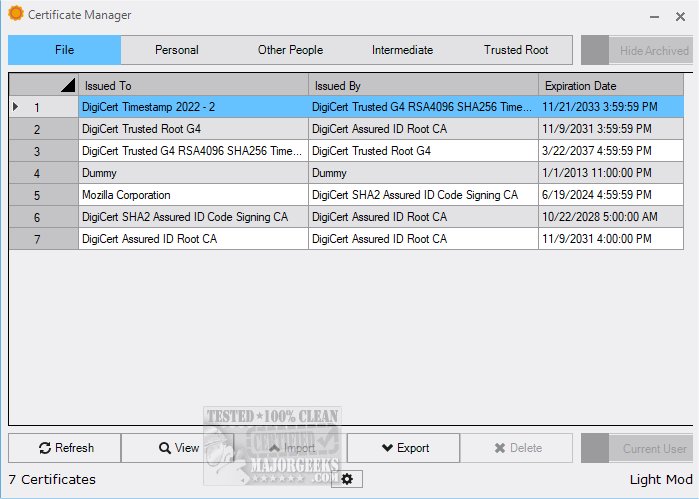The latest version of Certificate Manager, 18.37, provides users with a comprehensive overview of their existing digital certificates, allowing for easy access to detailed information. This tool enhances certificate management by enabling users to import new certificates and export existing ones efficiently.
While app certificates often go unnoticed by everyday users until problems arise during installation, they are critical for developers who must ensure their software is signed accurately. Certificate Manager serves as an essential resource for both end-users and developers, offering a clear view of all relevant certificates linked to the system.
Key Features of Certificate Manager
The application allows users to access personal certificates associated with their profiles effortlessly. Users can double-click on any certificate entry to reveal detailed information, including the issuer, validity period, and other technical specifications. The interface is neatly organized, featuring dedicated sections for Intermediate and Trusted Root certificates. This user-friendly layout enables easy monitoring of expiration dates and issuers without the hassle of sifting through each certificate individually.
User Experience and Verdict
Certificate Manager stands out as an exceptional tool for managing digital certificates due to its intuitive design. The app makes the process of viewing, importing, and exporting certificates straightforward and efficient. Users can navigate through its robust features with ease, turning the often intricate task of certificate management into a simple and enjoyable experience.
For those interested in enhancing their certificate management practices, downloading Certificate Manager 18.37 is highly recommended. Experience its powerful features firsthand and simplify your digital certificate management today!
Future Enhancements
Looking ahead, the development team plans to introduce additional features such as automated renewal notifications for expiring certificates and enhanced reporting tools for better visibility into certificate usage. These improvements will further streamline the management process and provide users with even more robust capabilities for overseeing their digital certifications
While app certificates often go unnoticed by everyday users until problems arise during installation, they are critical for developers who must ensure their software is signed accurately. Certificate Manager serves as an essential resource for both end-users and developers, offering a clear view of all relevant certificates linked to the system.
Key Features of Certificate Manager
The application allows users to access personal certificates associated with their profiles effortlessly. Users can double-click on any certificate entry to reveal detailed information, including the issuer, validity period, and other technical specifications. The interface is neatly organized, featuring dedicated sections for Intermediate and Trusted Root certificates. This user-friendly layout enables easy monitoring of expiration dates and issuers without the hassle of sifting through each certificate individually.
User Experience and Verdict
Certificate Manager stands out as an exceptional tool for managing digital certificates due to its intuitive design. The app makes the process of viewing, importing, and exporting certificates straightforward and efficient. Users can navigate through its robust features with ease, turning the often intricate task of certificate management into a simple and enjoyable experience.
For those interested in enhancing their certificate management practices, downloading Certificate Manager 18.37 is highly recommended. Experience its powerful features firsthand and simplify your digital certificate management today!
Future Enhancements
Looking ahead, the development team plans to introduce additional features such as automated renewal notifications for expiring certificates and enhanced reporting tools for better visibility into certificate usage. These improvements will further streamline the management process and provide users with even more robust capabilities for overseeing their digital certifications
Certificate Manager 18.37 released
Certificate Manager offers an in-depth overview of your current certificates, enabling you to access detailed information with ease.