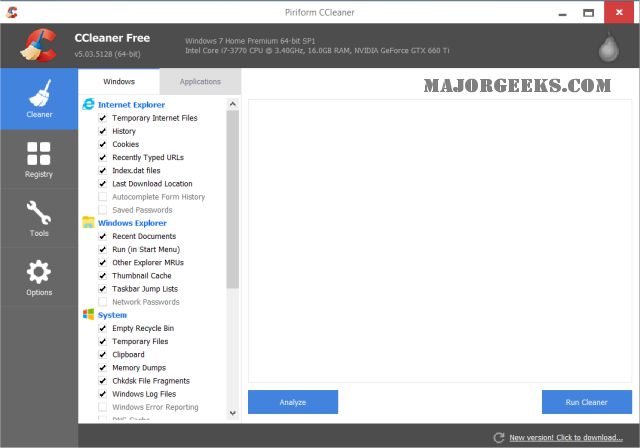CCleaner Standard 6.38.11537 has been released, reaffirming its status as a reliable and user-friendly PC cleaning tool. Trusted by millions since its inception in 2004, CCleaner offers a range of features including a registry cleaner, startup manager, and privacy protection tools, making it an essential software for optimizing the performance of PCs and Macs.
One of CCleaner’s key features is its ability to efficiently clean junk files and temporary data with just a few clicks. The Custom Clean option allows users to select specific areas to clean, such as browser caches and unnecessary log files. Additionally, the Health Check feature acts as a digital mechanic, identifying outdated applications and unused programs that may be slowing down the system, while giving users the autonomy to approve any changes.
For users experiencing slow loading times or battery drain, CCleaner's Performance Optimizer helps manage resource-intensive applications and improve boot times. The Drive Wiper and Disk Analyzer features assist in reclaiming valuable disk space by identifying and permanently deleting redundant files.
CCleaner also prioritizes system stability through its Registry Cleaner, which safely scans for invalid entries and allows users to confirm changes. This minimizes the risk associated with modifying the Windows registry. Moreover, CCleaner’s privacy protection tools effectively erase traces of online activity, ensuring a secure browsing experience.
The software is not limited to cleaning; it also includes advanced maintenance features like software uninstallation, driver updates, and a Duplicate Finder to help users manage their files. CCleaner is compatible with various platforms, including Windows, macOS, and Android, and it incorporates automatic cleanup and real-time monitoring.
In summary, CCleaner stands out for its blend of ease of use and advanced functionalities, catering to both novice and expert users. Regular updates ensure it remains a trusted option for maintaining device performance. Whether users are interested in enhancing security, speed, or storage efficiency, CCleaner is an invaluable tool that promises to transform sluggish systems into smooth-running machines.
As a potential extension of this analysis, users might also consider exploring alternatives like Wise Disk Cleaner and PrivaZer to determine the best fit for their specific needs. Additionally, users can benefit from tutorials and walkthroughs available online to maximize the utility of CCleaner and similar software tools
One of CCleaner’s key features is its ability to efficiently clean junk files and temporary data with just a few clicks. The Custom Clean option allows users to select specific areas to clean, such as browser caches and unnecessary log files. Additionally, the Health Check feature acts as a digital mechanic, identifying outdated applications and unused programs that may be slowing down the system, while giving users the autonomy to approve any changes.
For users experiencing slow loading times or battery drain, CCleaner's Performance Optimizer helps manage resource-intensive applications and improve boot times. The Drive Wiper and Disk Analyzer features assist in reclaiming valuable disk space by identifying and permanently deleting redundant files.
CCleaner also prioritizes system stability through its Registry Cleaner, which safely scans for invalid entries and allows users to confirm changes. This minimizes the risk associated with modifying the Windows registry. Moreover, CCleaner’s privacy protection tools effectively erase traces of online activity, ensuring a secure browsing experience.
The software is not limited to cleaning; it also includes advanced maintenance features like software uninstallation, driver updates, and a Duplicate Finder to help users manage their files. CCleaner is compatible with various platforms, including Windows, macOS, and Android, and it incorporates automatic cleanup and real-time monitoring.
In summary, CCleaner stands out for its blend of ease of use and advanced functionalities, catering to both novice and expert users. Regular updates ensure it remains a trusted option for maintaining device performance. Whether users are interested in enhancing security, speed, or storage efficiency, CCleaner is an invaluable tool that promises to transform sluggish systems into smooth-running machines.
As a potential extension of this analysis, users might also consider exploring alternatives like Wise Disk Cleaner and PrivaZer to determine the best fit for their specific needs. Additionally, users can benefit from tutorials and walkthroughs available online to maximize the utility of CCleaner and similar software tools
CCleaner Standard 6.38.11537 released
CCleaner is an easy-to-use, safe, well-known drive cleaner with other additional features including a conservative registry cleaner, startup manager, and more. Video tutorial available. CCEnhancer can extend the cleaning capabilities of CCleaner.