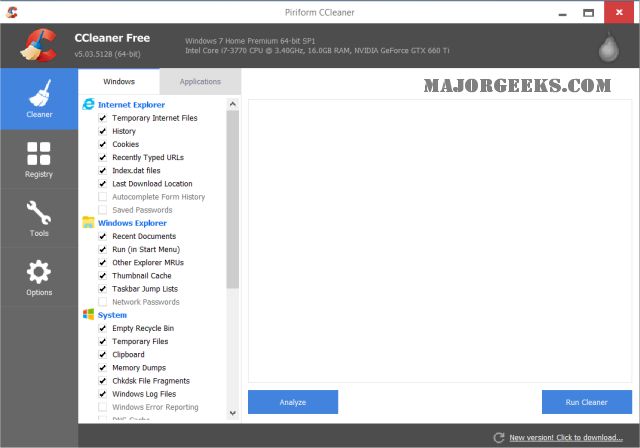CCleaner Standard 6.37.11523 has been released, enhancing the well-known drive cleaning software that millions trust for maintaining computer performance. Since its launch in 2004, CCleaner has become synonymous with effective system optimization, offering users a straightforward way to clean up digital clutter on their PCs, Macs, and web browsers.
CCleaner excels at removing junk files, temporary data, and other unnecessary components that can slow down your system. Its Custom Clean feature enables users to selectively clean browser caches, cookies, Windows log files, and leftover software data with just a few clicks. The Health Check feature assesses the system for outdated applications, privacy trackers, and unused programs, allowing users to manage changes without automatic deletions.
For users seeking improved performance, CCleaner's Performance Optimizer and Startup Manager help disable unnecessary startup programs, speeding up boot times and enhancing battery life. Additionally, features like the Drive Wiper and Disk Analyzer assist in identifying and removing redundant files, freeing up valuable disk space.
CCleaner also includes a safe Registry Cleaner that scans for invalid entries, helping to resolve potential PC errors while allowing users to confirm each change. Its privacy protection tools effectively clear sensitive browsing history, cookies, and autofill data, ensuring a more secure online experience.
The software features advanced tools for uninstalling programs, updating drivers, and finding duplicate files, making it versatile for both novice and advanced users. For Mac users, CCleaner offers tailored features for system organization and maintenance.
Overall, CCleaner remains a feature-rich, user-friendly utility that supports various platforms including Windows, macOS, and Android. Its regular updates keep it compatible with the latest technologies, making it an essential tool for anyone looking to optimize their computer's performance.
In conclusion, CCleaner stands out not just for its cleaning capabilities but for empowering users to take control of their system maintenance. Whether your priority is security, speed, or efficient use of disk space, CCleaner is an invaluable software solution you can rely on repeatedly. Don’t wait any longer—transform your slow system into a high-performing machine today!
For those who may be considering alternatives, comparisons with other cleaning software like Wise Disk Cleaner and PrivaZer can provide insights into the best drive cleaner options available
CCleaner excels at removing junk files, temporary data, and other unnecessary components that can slow down your system. Its Custom Clean feature enables users to selectively clean browser caches, cookies, Windows log files, and leftover software data with just a few clicks. The Health Check feature assesses the system for outdated applications, privacy trackers, and unused programs, allowing users to manage changes without automatic deletions.
For users seeking improved performance, CCleaner's Performance Optimizer and Startup Manager help disable unnecessary startup programs, speeding up boot times and enhancing battery life. Additionally, features like the Drive Wiper and Disk Analyzer assist in identifying and removing redundant files, freeing up valuable disk space.
CCleaner also includes a safe Registry Cleaner that scans for invalid entries, helping to resolve potential PC errors while allowing users to confirm each change. Its privacy protection tools effectively clear sensitive browsing history, cookies, and autofill data, ensuring a more secure online experience.
The software features advanced tools for uninstalling programs, updating drivers, and finding duplicate files, making it versatile for both novice and advanced users. For Mac users, CCleaner offers tailored features for system organization and maintenance.
Overall, CCleaner remains a feature-rich, user-friendly utility that supports various platforms including Windows, macOS, and Android. Its regular updates keep it compatible with the latest technologies, making it an essential tool for anyone looking to optimize their computer's performance.
In conclusion, CCleaner stands out not just for its cleaning capabilities but for empowering users to take control of their system maintenance. Whether your priority is security, speed, or efficient use of disk space, CCleaner is an invaluable software solution you can rely on repeatedly. Don’t wait any longer—transform your slow system into a high-performing machine today!
For those who may be considering alternatives, comparisons with other cleaning software like Wise Disk Cleaner and PrivaZer can provide insights into the best drive cleaner options available
CCleaner Standard 6.37.11523 released
CCleaner is an easy-to-use, safe, well-known drive cleaner with other additional features including a conservative registry cleaner, startup manager, and more. Video tutorial available. CCEnhancer can extend the cleaning capabilities of CCleaner.