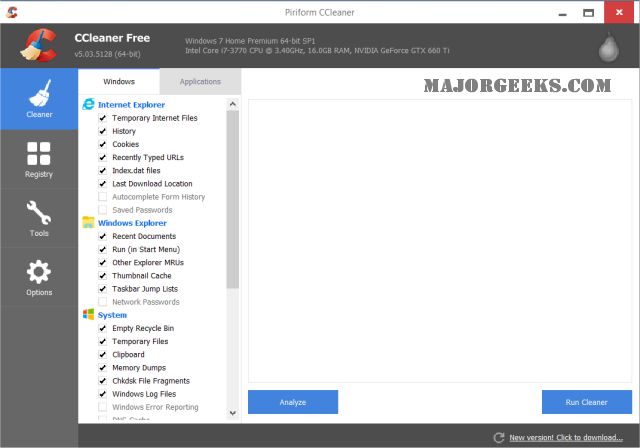CCleaner Standard 6.35.11488 has been released, continuing its reputation as a user-friendly and trusted drive cleaner. This software not only cleans junk files and temporary data but also offers additional features such as a registry cleaner, startup manager, and more. Users can enhance CCleaner's cleaning capabilities with CCEnhancer and access video tutorials for guidance.
Since its launch in 2004, CCleaner has gained popularity among millions for its simplicity and effectiveness in optimizing systems. The standout feature is its ability to clean clutter efficiently with just a few clicks. The Custom Clean option allows users to specify what to clean—from browser caches to Windows log files—making it easy to declutter devices.
CCleaner also includes a Health Check feature that scans for outdated applications, privacy trackers, and unused programs, ensuring users have control over what changes to make. The Performance Optimizer and Startup Manager help enhance computer speed by disabling unnecessary startup programs, ultimately improving boot times and extending battery life.
For users facing PC errors or crashes, CCleaner's Registry Cleaner safely scans for invalid registry entries, allowing users to approve changes, thus maintaining system stability. Privacy protection is another essential aspect, as CCleaner erases digital traces left by web browsing, including cookies and history.
Advanced features cater to tech enthusiasts, offering tools for software uninstallation, driver updating, and duplicate file detection. CCleaner is also compatible with Macs, providing tailored features to keep Apple systems running smoothly.
In summary, CCleaner stands out as a practical and feature-rich utility for optimizing and securing devices across multiple platforms, making it an essential tool for anyone looking to improve their computer's performance. With regular updates and a balance of user-friendly and advanced features, CCleaner defines its reputation as a leading choice for PC and Mac maintenance.
For those looking for alternatives, comparisons with other drive cleaners like Wise Disk Cleaner and PrivaZer can offer insights into the best options available. Additionally, users can learn about utilizing Windows' built-in Storage Sense for automatic junk file deletion and securely deleting files using PowerShell
Since its launch in 2004, CCleaner has gained popularity among millions for its simplicity and effectiveness in optimizing systems. The standout feature is its ability to clean clutter efficiently with just a few clicks. The Custom Clean option allows users to specify what to clean—from browser caches to Windows log files—making it easy to declutter devices.
CCleaner also includes a Health Check feature that scans for outdated applications, privacy trackers, and unused programs, ensuring users have control over what changes to make. The Performance Optimizer and Startup Manager help enhance computer speed by disabling unnecessary startup programs, ultimately improving boot times and extending battery life.
For users facing PC errors or crashes, CCleaner's Registry Cleaner safely scans for invalid registry entries, allowing users to approve changes, thus maintaining system stability. Privacy protection is another essential aspect, as CCleaner erases digital traces left by web browsing, including cookies and history.
Advanced features cater to tech enthusiasts, offering tools for software uninstallation, driver updating, and duplicate file detection. CCleaner is also compatible with Macs, providing tailored features to keep Apple systems running smoothly.
In summary, CCleaner stands out as a practical and feature-rich utility for optimizing and securing devices across multiple platforms, making it an essential tool for anyone looking to improve their computer's performance. With regular updates and a balance of user-friendly and advanced features, CCleaner defines its reputation as a leading choice for PC and Mac maintenance.
For those looking for alternatives, comparisons with other drive cleaners like Wise Disk Cleaner and PrivaZer can offer insights into the best options available. Additionally, users can learn about utilizing Windows' built-in Storage Sense for automatic junk file deletion and securely deleting files using PowerShell
CCleaner Standard 6.35.11488 released
CCleaner is an easy-to-use, safe, well-known drive cleaner with other additional features including a conservative registry cleaner, startup manager, and more. Video tutorial available. CCEnhancer can extend the cleaning capabilities of CCleaner.