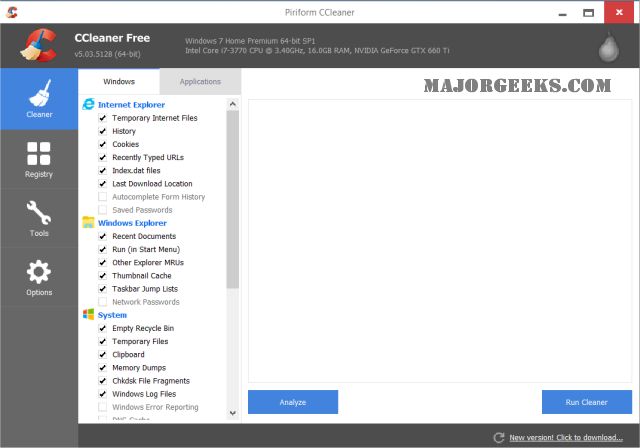CCleaner Slim 6.35.11488 has been released, solidifying its reputation as a user-friendly and reliable drive cleaning tool. It features a conservative registry cleaner, a startup manager, and various additional functionalities to enhance system performance. Users can access a video tutorial for guidance on utilizing the software effectively. For those seeking to amplify CCleaner's cleaning prowess, the CCEnhancer tool is available.
The user interface remains consistent, with three tabs that streamline the process: the first tab presents primary options like Cleaner, Registry, Tools, and Options; the second allows users to adjust settings before running the cleaning process; and the third provides real-time updates on the actions being performed. While CCleaner is not the most aggressive option for freeing up disk space, its safe cleaning methodology has proven reliable, even after thousands of uses.
In the Tools section, users will find a variety of additional utilities designed to optimize PC performance, including an uninstaller, startup manager, browser plugin manager, system restore options, and a drive wiper. The software also offers a disk analyzer to identify storage waste and a duplicate file finder to help reclaim space. Moreover, users have the ability to customize their cleaning preferences with options to whitelist cookies, include or exclude specific files or folders, and enable monitoring features.
In a comparison of drive cleaning solutions, CCleaner stands alongside Wise Disk Cleaner and PrivaZer, each offering unique strengths. Users looking for automated junk file deletion can also explore Windows 10 and 11's Storage Sense feature or learn about secure file deletion methods using PowerShell and Cipher.
Overall, CCleaner remains a top choice for users seeking a balance of efficiency and safety in system cleaning, catering to both novice and experienced users with its accessible interface and comprehensive toolkit
The user interface remains consistent, with three tabs that streamline the process: the first tab presents primary options like Cleaner, Registry, Tools, and Options; the second allows users to adjust settings before running the cleaning process; and the third provides real-time updates on the actions being performed. While CCleaner is not the most aggressive option for freeing up disk space, its safe cleaning methodology has proven reliable, even after thousands of uses.
In the Tools section, users will find a variety of additional utilities designed to optimize PC performance, including an uninstaller, startup manager, browser plugin manager, system restore options, and a drive wiper. The software also offers a disk analyzer to identify storage waste and a duplicate file finder to help reclaim space. Moreover, users have the ability to customize their cleaning preferences with options to whitelist cookies, include or exclude specific files or folders, and enable monitoring features.
In a comparison of drive cleaning solutions, CCleaner stands alongside Wise Disk Cleaner and PrivaZer, each offering unique strengths. Users looking for automated junk file deletion can also explore Windows 10 and 11's Storage Sense feature or learn about secure file deletion methods using PowerShell and Cipher.
Overall, CCleaner remains a top choice for users seeking a balance of efficiency and safety in system cleaning, catering to both novice and experienced users with its accessible interface and comprehensive toolkit
CCleaner Slim 6.35.11488 released
CCleaner is an easy-to-use, safe, well-known drive cleaner with other additional features including a conservative registry cleaner, startup manager and more. Video tutorial available. CCEnhancer can extend the cleaning capabilities of CCleaner.