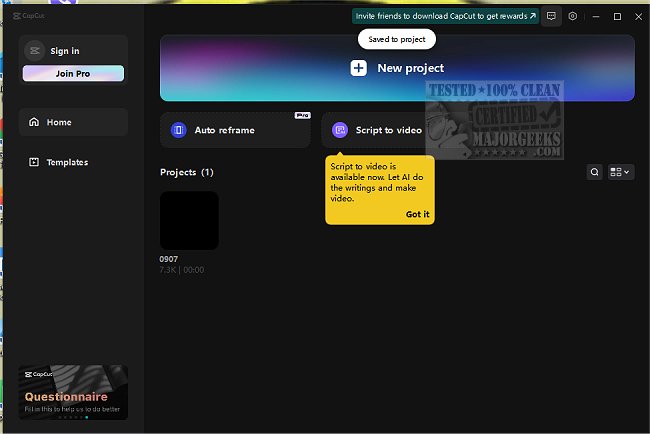CapCut has released its latest versions, 6.5.0 Beta 6 and 6.4.0, further enhancing its reputation as a powerful, user-friendly video editing software. This versatile tool caters to a wide array of editing needs, making it ideal for everyone from daily vloggers to educators and marketers. With its intuitive interface, CapCut allows users to efficiently create engaging content for platforms like Instagram, TikTok, YouTube Shorts, and even for family videos or online classes.
One of the standout features of CapCut is its ability to seamlessly bridge the gap between desktop and mobile editing, ensuring a smooth workflow regardless of where you are. Whether you need to quickly edit a vlog, enhance a presentation video, or create cinematic effects, CapCut simplifies the process for both novices and experienced editors alike.
Key features of CapCut include:
1. Advanced Green Screen Magic: Easily swap out backgrounds for captivating effects.
2. Pre-Designed Templates: A library of templates allows for quick video creation with minimal effort.
3. Speech-to-Text and Text-to-Speech: Automate captioning and voiceovers, saving time and enhancing accessibility.
4. High-Quality Exports: Supports 4K resolution at 60fps for crisp, professional-looking videos.
5. Accurate Background Remover: Ensures clean background edits without pixelation or fuzzy edges.
The overall verdict is clear: CapCut empowers users to produce professional-grade videos without requiring advanced technical skills. With its array of robust editing tools and the absence of watermarks, creators can confidently share their work across various platforms. Best of all, CapCut is free, making it an accessible choice for both casual users and serious content creators.
In summary, CapCut stands out in the crowded field of video editing software by offering powerful features wrapped in an easy-to-use interface. With its continuous updates and improvements, users are encouraged to download the software and explore its capabilities to unleash their creativity in video production. Whether you're sharing personal stories, educational content, or marketing campaigns, CapCut is designed to help your videos shine and resonate with your audience
One of the standout features of CapCut is its ability to seamlessly bridge the gap between desktop and mobile editing, ensuring a smooth workflow regardless of where you are. Whether you need to quickly edit a vlog, enhance a presentation video, or create cinematic effects, CapCut simplifies the process for both novices and experienced editors alike.
Key features of CapCut include:
1. Advanced Green Screen Magic: Easily swap out backgrounds for captivating effects.
2. Pre-Designed Templates: A library of templates allows for quick video creation with minimal effort.
3. Speech-to-Text and Text-to-Speech: Automate captioning and voiceovers, saving time and enhancing accessibility.
4. High-Quality Exports: Supports 4K resolution at 60fps for crisp, professional-looking videos.
5. Accurate Background Remover: Ensures clean background edits without pixelation or fuzzy edges.
The overall verdict is clear: CapCut empowers users to produce professional-grade videos without requiring advanced technical skills. With its array of robust editing tools and the absence of watermarks, creators can confidently share their work across various platforms. Best of all, CapCut is free, making it an accessible choice for both casual users and serious content creators.
In summary, CapCut stands out in the crowded field of video editing software by offering powerful features wrapped in an easy-to-use interface. With its continuous updates and improvements, users are encouraged to download the software and explore its capabilities to unleash their creativity in video production. Whether you're sharing personal stories, educational content, or marketing campaigns, CapCut is designed to help your videos shine and resonate with your audience
CapCut 6.5.0 Beta 6 / 6.4.0 released
CapCut is a versatile video editing software with an intuitive interface that allows you to easily create stunning videos.