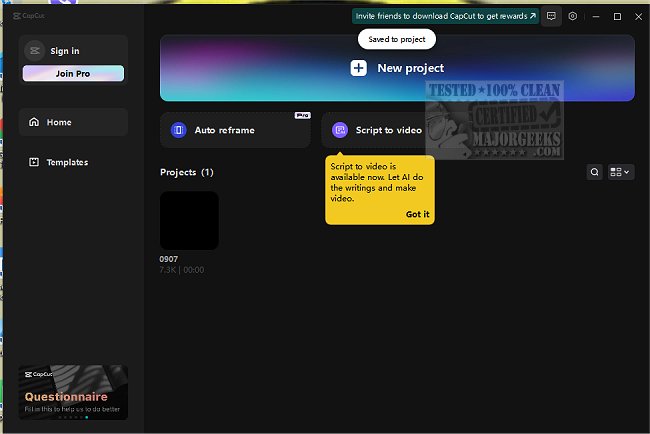CapCut has recently released its Beta version 6.1.0 and the stable version 5.9.1, further enhancing its already robust video editing capabilities. This software stands out as a versatile and user-friendly tool, ideal for a wide range of video editing tasks. Whether you're a daily vlogger needing quick edits, a social media influencer crafting engaging reels for platforms like Instagram, TikTok, and YouTube Shorts, or an educator looking to make online classes more dynamic, CapCut simplifies the process of creating compelling content.
CapCut allows users to transform holiday videos into memorable mini-movies or produce marketing materials like eye-catching ads and engaging product demos. It excels in bridging the gap between desktop and mobile platforms, ensuring a seamless workflow for creators at home or on the go. With a focus on creativity, CapCut makes video editing accessible and enjoyable for both novices and seasoned professionals.
Key Features of CapCut:
1. Advanced Green Screen Magic: Eliminate dull backgrounds with the green screen feature, enabling you to transport your audience to various locations virtually.
2. Pre-Designed Templates: Save time with a library of templates for various needs, from birthday shoutouts to product promotions, allowing for quick edits with professional results.
3. Speech-to-Text and Vice Versa: Automatically generate subtitles in multiple languages or convert text to realistic speech, streamlining the captioning process.
4. High-Quality Exports: Create stunning videos in 4K resolution at 60fps, ensuring your content remains sharp and vibrant across devices.
5. Accurate Background Remover: Replace or adjust backgrounds in portrait videos without the common issue of pixelated edges, enhancing the overall quality of your edits.
The Verdict: CapCut empowers users to produce professional-quality videos without a steep learning curve. With its comprehensive color grading tools, advanced editing features, and a no-watermark policy, your videos will appear polished and ready for any platform. Whether you're a casual user or a dedicated content creator, CapCut is a free tool that enhances your video editing experience. Don't hesitate—download CapCut today, unleash your creativity, and let your videos shine.
As video content continues to dominate social media, tools like CapCut are essential for creators looking to stand out. Its ongoing updates and feature enhancements ensure it remains relevant in an ever-evolving landscape, catering to the diverse needs of content creators everywhere
CapCut allows users to transform holiday videos into memorable mini-movies or produce marketing materials like eye-catching ads and engaging product demos. It excels in bridging the gap between desktop and mobile platforms, ensuring a seamless workflow for creators at home or on the go. With a focus on creativity, CapCut makes video editing accessible and enjoyable for both novices and seasoned professionals.
Key Features of CapCut:
1. Advanced Green Screen Magic: Eliminate dull backgrounds with the green screen feature, enabling you to transport your audience to various locations virtually.
2. Pre-Designed Templates: Save time with a library of templates for various needs, from birthday shoutouts to product promotions, allowing for quick edits with professional results.
3. Speech-to-Text and Vice Versa: Automatically generate subtitles in multiple languages or convert text to realistic speech, streamlining the captioning process.
4. High-Quality Exports: Create stunning videos in 4K resolution at 60fps, ensuring your content remains sharp and vibrant across devices.
5. Accurate Background Remover: Replace or adjust backgrounds in portrait videos without the common issue of pixelated edges, enhancing the overall quality of your edits.
The Verdict: CapCut empowers users to produce professional-quality videos without a steep learning curve. With its comprehensive color grading tools, advanced editing features, and a no-watermark policy, your videos will appear polished and ready for any platform. Whether you're a casual user or a dedicated content creator, CapCut is a free tool that enhances your video editing experience. Don't hesitate—download CapCut today, unleash your creativity, and let your videos shine.
As video content continues to dominate social media, tools like CapCut are essential for creators looking to stand out. Its ongoing updates and feature enhancements ensure it remains relevant in an ever-evolving landscape, catering to the diverse needs of content creators everywhere
CapCut 6.1.0 Beta 7 / 5.9.1 released
CapCut is a versatile video editing software with an intuitive interface that allows you to easily create stunning videos.