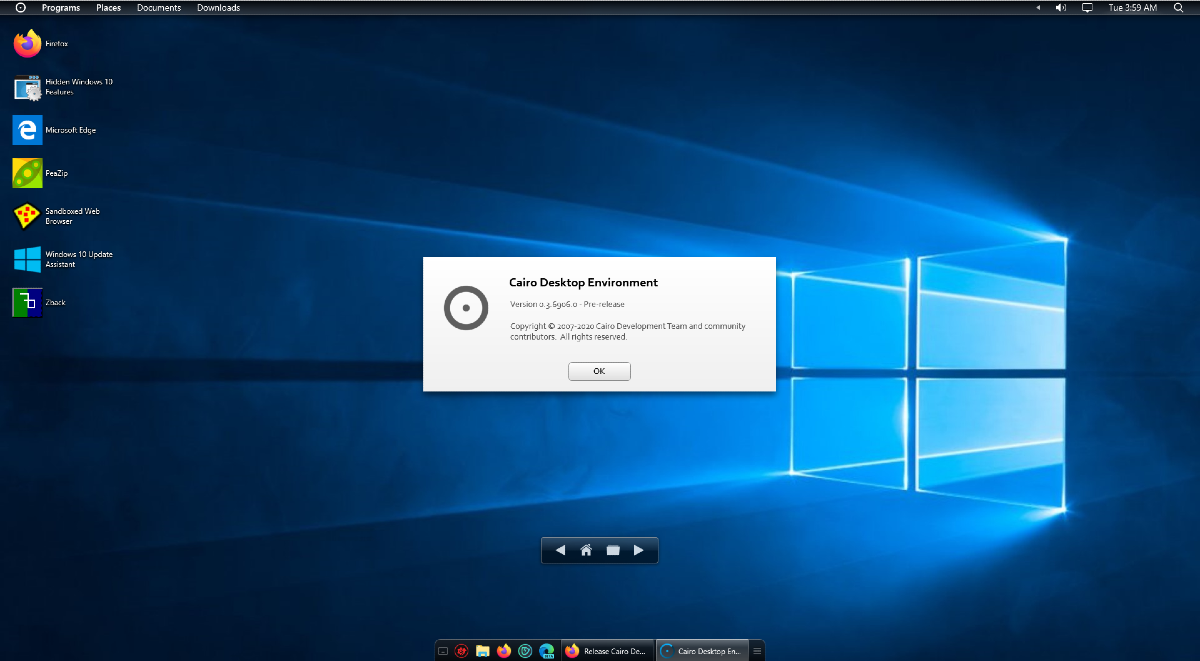This update introduces significant improvements in task management, addressing problems like mislabeled tasks, disappearing thumbnails, and clock display refresh inconsistencies. Additionally, it optimizes user interactions by refining hotkey functionalities for multiple monitor setups and streamlining menu bar operations.
Key enhancements include improved taskbar settings management for desktop icons, making it more intuitive to navigate during mode changes. The update also ensures that hotkeys are responsive on any monitor the mouse is on, enhancing user experience. Furthermore, users will no longer need to restart Cairo after toggling menu bar items, and new language support has been added for Norwegian and Slovenian.
These adjustments are not just cosmetic; they establish a robust foundation for future updates, promising even better performance moving forward. Users can download the installer from the official release page, though they should note that since the installer is not signed, Windows Defender may flag it, requiring them to select "more info" and then "run anyway" to proceed.
In summary, Cairo Desktop 0.4.434 represents a significant improvement in usability and performance, solidifying its commitment to providing a streamlined Windows experience focused on productivity. Users are encouraged to explore the new features and improvements that make their workflow smoother and more efficient
Cairo Desktop 0.4.434 released
The latest version of Cairo Desktop, 0.4.434, has been released with a focus on stability, performance, and user ease-of-use. The Cairo team has worked to eliminate bugs that could disrupt the workflow, including memory leaks and sluggishness problems that were present in earlier releases. This update also improves task management by fixing issues such as mislabeled tasks, disappearing thumbnails, and clock display refresh problems. Additionally, it enhances user experience with features like improved hotkey functionality for multiple monitors and streamlined menu bar interactions.