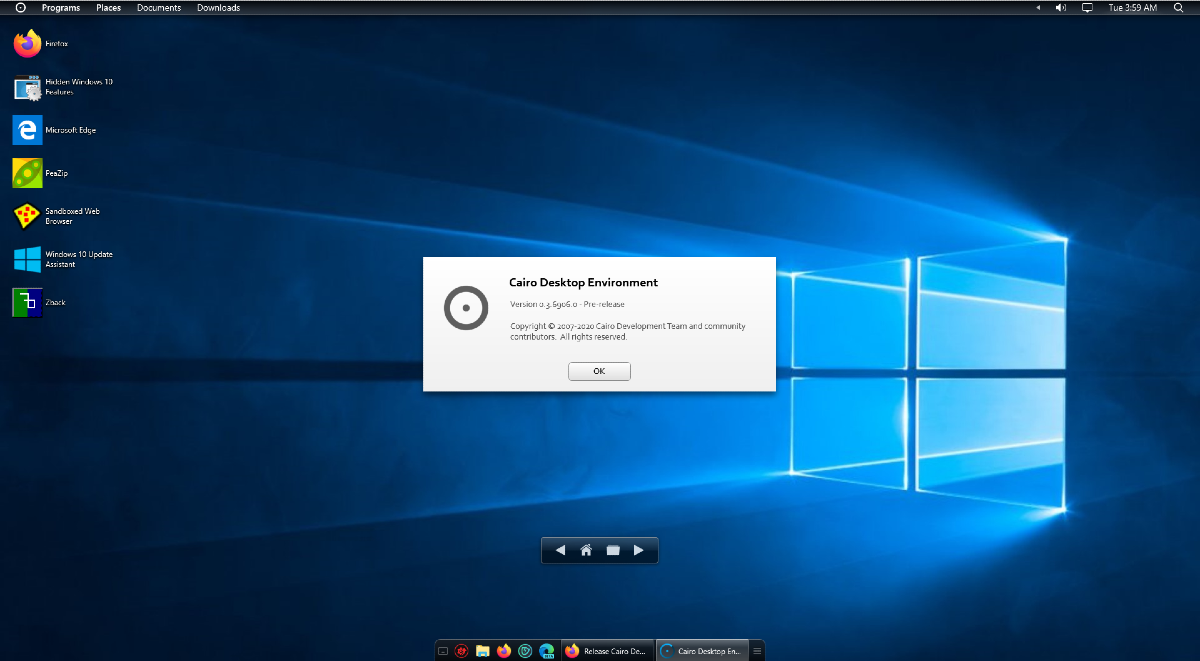Key fixes in this update include resolving incorrect task displays when switching between virtual desktops, ensuring that task closures prompt for unsaved data, and preventing disabled windows from minimizing. Additionally, it corrects focus issues experienced when minimizing windows via the taskbar and improves the overall performance on systems running Windows 8 and newer.
Cairo Desktop 0.4.407 also addresses several bugs, such as improper behavior following Explorer restarts, issues with new monitors not appearing on Windows 11, and problems related to the default file manager settings. The update has also improved compatibility with high DPI screens and fixed various display issues that arose when changing screen settings.
The release includes updated translations for several languages, including Chinese, Brazilian Portuguese, German, and Russian, enhancing accessibility for a broader user base. Users are advised to download the installer from the designated section, and as it is unsigned, warnings from Windows Defender may prompt additional steps to run the installer.
In summary, Cairo Desktop's latest update not only resolves numerous technical issues but also improves user experience through enhanced functionality and performance optimizations. Future updates are anticipated to continue this trend, focusing on user feedback and system compatibility.
For those utilizing Cairo Desktop, it is recommended to download version 0.4.407 to take advantage of these improvements and fixes
Cairo Desktop 0.4.407 released
Cairo Desktop version 0.4.407 has been released, resolving multiple issues related to the taskbar. The update features modifications to the animations for minimizing and restoring windows, permits the adjustment of the primary taskbar button location, and activates the Windows key to open the Programs menu while using Cairo as the shell. This update also resolves various taskbar issues, including the incorrect display of tasks when switching between virtual desktops, the closure of tasks without foreground prompts, the ability for disabled windows to minimize, and focus problems when minimizing a window via the taskbar. The update resolves issues related to Cairo's improper behavior following Explorer restarts, the absence of newly added monitors on Windows 11, and the restoration of the default file manager within Cairo Settings. The update enhances performance on Windows 8 and later versions, eliminates restrictions that hinder the activation of the notification area when the taskbar is disabled, and incorporates translations for Chinese, Brazilian Portuguese, German, and Russian.