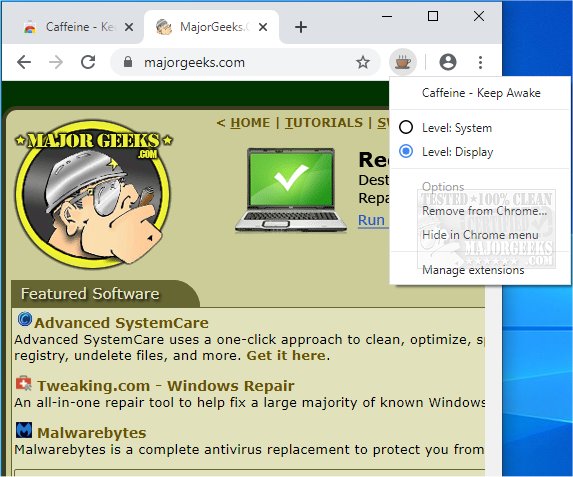Caffeine - Keep Awake for Chrome and Edge has released version 0.2.9, a convenient browser extension designed to prevent your computer from entering sleep or hibernation modes. This tool is particularly useful during scenarios like lengthy downloads, presentations, or reading eBooks, where you want to keep your screen active.
The extension features a simple user interface, indicated by a coffee cup icon that turns colored when activated and grey when deactivated. Users can toggle the awake state directly from the toolbar button or through the right-click context menu, allowing for easy control over either system-wide or desktop-specific settings.
While Caffeine does not offer an extensive visual interface, its straightforward functionality makes it a valuable addition for anyone needing to maintain their computer's active status.
In addition to its primary features, users may also find it beneficial to explore related topics such as how to automatically lock a computer in Windows 10 and 11, managing sleep settings in the Power Menu, and understanding the differences between sleep, hibernation, and shutdown options for their PCs.
Looking ahead, future versions of Caffeine could potentially include enhanced features, such as customizable timers, notifications for when the system is about to sleep, or integrations with other productivity tools to further assist users in managing their computer's activity
The extension features a simple user interface, indicated by a coffee cup icon that turns colored when activated and grey when deactivated. Users can toggle the awake state directly from the toolbar button or through the right-click context menu, allowing for easy control over either system-wide or desktop-specific settings.
While Caffeine does not offer an extensive visual interface, its straightforward functionality makes it a valuable addition for anyone needing to maintain their computer's active status.
In addition to its primary features, users may also find it beneficial to explore related topics such as how to automatically lock a computer in Windows 10 and 11, managing sleep settings in the Power Menu, and understanding the differences between sleep, hibernation, and shutdown options for their PCs.
Looking ahead, future versions of Caffeine could potentially include enhanced features, such as customizable timers, notifications for when the system is about to sleep, or integrations with other productivity tools to further assist users in managing their computer's activity
Caffeine - Keep Awake for Chrome and Edge 0.2.9 released
Caffeine - Keep Awake for Chrome and Edge is a browser extension that prevents your system from going to sleep/hibernate.
Caffeine - Keep Awake for Chrome and Edge 0.2.9 released @ MajorGeeks