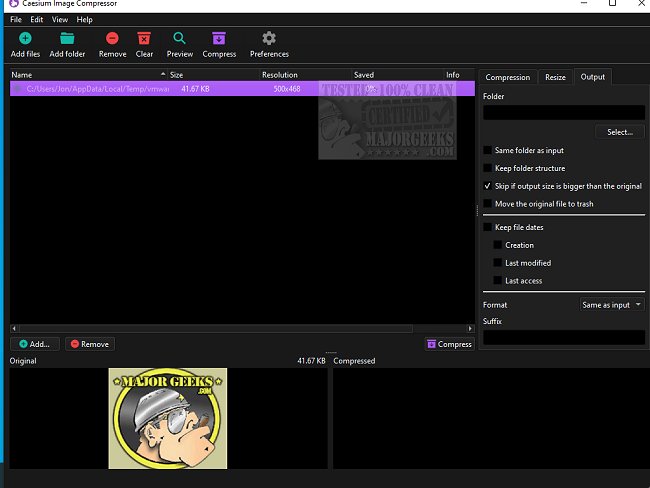Caesium 2.8.5 has been released, offering an efficient solution for image compression, capable of reducing file sizes by up to 90% while maintaining the original visual quality. This feature not only helps users save hard drive space but also enables quicker uploads for photo sharing, which conserves both time and bandwidth. It is particularly beneficial for webmasters and bloggers, as optimizing images can significantly enhance website loading times and improve SEO performance.
One of the standout features of Caesium is its ability to display compression results alongside the original images, allowing users to assess the effectiveness of the optimization and decide on the required level of compression. Additionally, users have the flexibility to resize output files during the compression process and can set different compression levels for individual images, streamlining their workflow and ensuring high-quality results.
However, some users have encountered issues during testing, specifically with Caesium's output folder settings. The software may incorrectly warn about a non-existent output folder, even if it has been specified under Tool > General. To mitigate this, users can check the option to "use the default output directory when none is specified," which simplifies the process by eliminating the need to designate an output location for each file individually.
In conclusion, Caesium 2.8.5 presents a robust tool for anyone looking to optimize images for both personal and professional use. Its user-friendly features and customization options make it an essential application for enhancing digital content efficiency. Future updates could focus on refining the output folder management to enhance user experience further
One of the standout features of Caesium is its ability to display compression results alongside the original images, allowing users to assess the effectiveness of the optimization and decide on the required level of compression. Additionally, users have the flexibility to resize output files during the compression process and can set different compression levels for individual images, streamlining their workflow and ensuring high-quality results.
However, some users have encountered issues during testing, specifically with Caesium's output folder settings. The software may incorrectly warn about a non-existent output folder, even if it has been specified under Tool > General. To mitigate this, users can check the option to "use the default output directory when none is specified," which simplifies the process by eliminating the need to designate an output location for each file individually.
In conclusion, Caesium 2.8.5 presents a robust tool for anyone looking to optimize images for both personal and professional use. Its user-friendly features and customization options make it an essential application for enhancing digital content efficiency. Future updates could focus on refining the output folder management to enhance user experience further
Caesium 2.8.5 released
Caesium can reduce the size of pictures by up to 90%, preserving the original visual quality.