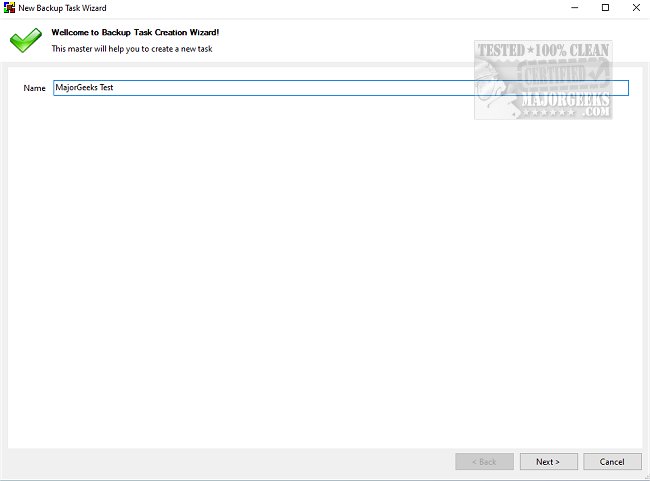BUtil 2025.05.31 has been released, enhancing its reputation as a robust tool for creating encrypted backups of documents and data on PCs. Regular backups are essential to safeguard against data loss due to accidents or system failures, and BUtil makes this process simple and efficient. Unlike traditional Windows backup tools, which can be cumbersome and time-consuming, BUtil allows users to set up backup tasks in mere seconds.
The backup process with BUtil is user-friendly: you simply select the files and folders you want to back up and choose a storage location—be it on the same drive, an FTP server, or a networked computer. For those who appreciate convenience, the app supports multiple backup destinations.
BUtil also provides automation capabilities through a built-in scheduler, allowing users to set the exact timing and frequency of backups. Users can opt for manual initiation or enable silent backups for a smoother experience. Security is emphasized with the option to encrypt backups using a password, which can be generated using BUtil's built-in password generator. Additionally, BUtil can be operated via the Command Line for more advanced users, with commands available for executing tasks and managing system shutdowns, log-offs, or reboots.
Key features of BUtil include:
- An incremental backup model with file deduplication
- The ability to import audio, photos, and videos from various devices, including SD cards and smartphones via Wi-Fi
- Simple configuration processes, enhancing user comfort
- Support for multiple backup tasks
- Log files in HTML format
- Options for manual or automated backup creation
To utilize the 7z download capabilities, users must have 7-Zip or similar software and .NET 7 Desktop installed.
In summary, BUtil is a reliable application suitable for both personal and professional use, designed to securely back up essential files with ease. Its automation features and command-line options further extend its functionality, making it a versatile choice for users of all proficiency levels. As data security continues to be a priority, tools like BUtil are invaluable for maintaining peace of mind regarding data integrity
The backup process with BUtil is user-friendly: you simply select the files and folders you want to back up and choose a storage location—be it on the same drive, an FTP server, or a networked computer. For those who appreciate convenience, the app supports multiple backup destinations.
BUtil also provides automation capabilities through a built-in scheduler, allowing users to set the exact timing and frequency of backups. Users can opt for manual initiation or enable silent backups for a smoother experience. Security is emphasized with the option to encrypt backups using a password, which can be generated using BUtil's built-in password generator. Additionally, BUtil can be operated via the Command Line for more advanced users, with commands available for executing tasks and managing system shutdowns, log-offs, or reboots.
Key features of BUtil include:
- An incremental backup model with file deduplication
- The ability to import audio, photos, and videos from various devices, including SD cards and smartphones via Wi-Fi
- Simple configuration processes, enhancing user comfort
- Support for multiple backup tasks
- Log files in HTML format
- Options for manual or automated backup creation
To utilize the 7z download capabilities, users must have 7-Zip or similar software and .NET 7 Desktop installed.
In summary, BUtil is a reliable application suitable for both personal and professional use, designed to securely back up essential files with ease. Its automation features and command-line options further extend its functionality, making it a versatile choice for users of all proficiency levels. As data security continues to be a priority, tools like BUtil are invaluable for maintaining peace of mind regarding data integrity
BUtil 2025.05.31 released
BUtil is a powerful tool for creating encrypted backups of documents and data on your PC.