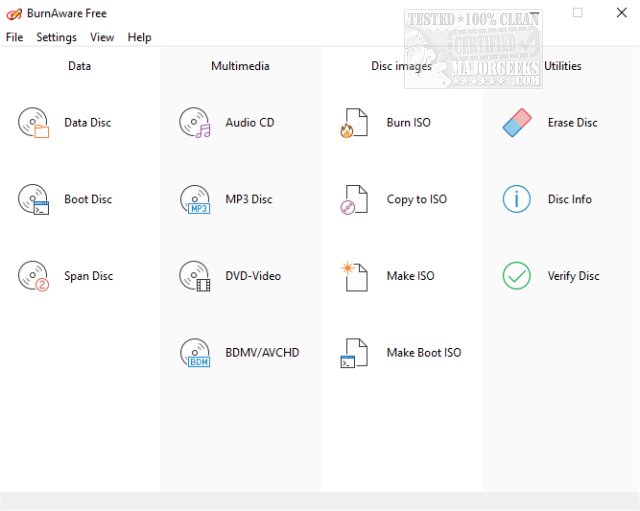BurnAware Free 18.7 has been released as a user-friendly solution for burning CDs, DVDs, and Blu-ray Discs on Windows. This free version of BurnAware Premium allows users to create various types of discs, including Audio CDs, MP3 CDs, Data Discs, and DVD-Video discs. Additionally, it supports ISO and Cue image creation, erasing or formatting rewritable discs, and copying CDs and DVDs to ISO images.
BurnAware Free is designed to meet the needs of most users by offering a range of features. It can create and burn standard and bootable data discs, extract files from ISO images, and verify disc integrity. It also provides detailed information about discs and drives, supports various file systems, and allows for on-the-fly writing, meaning that users do not need to save files to their hard drive before burning.
For those seeking more advanced features, BurnAware Pro and Premium versions are available at prices ranging from $19.95 to $39.95. These versions include functionalities such as direct disc-to-disc copying, audio track extraction in multiple formats, recovery of files from unreadable discs, simultaneous burning of ISO images to multiple drives, and commercial use rights.
Moreover, it supports multiple file systems, including UDF, ISO9660, and Joliet Bridged, allowing flexibility in how data is organized and accessed on discs. Features like auto-verification of written files and support for CD-Text and Unicode characters enhance the overall user experience, making it a reliable tool for both personal and light professional use.
For users who require more comprehensive capabilities for commercial projects or need to handle larger data volumes, upgrading to the Pro or Premium versions would be beneficial. This flexibility, combined with the robust features of BurnAware Free, positions it as an excellent tool for anyone looking to manage their disc-burning needs effectively
BurnAware Free is designed to meet the needs of most users by offering a range of features. It can create and burn standard and bootable data discs, extract files from ISO images, and verify disc integrity. It also provides detailed information about discs and drives, supports various file systems, and allows for on-the-fly writing, meaning that users do not need to save files to their hard drive before burning.
For those seeking more advanced features, BurnAware Pro and Premium versions are available at prices ranging from $19.95 to $39.95. These versions include functionalities such as direct disc-to-disc copying, audio track extraction in multiple formats, recovery of files from unreadable discs, simultaneous burning of ISO images to multiple drives, and commercial use rights.
Extended Summary:
In addition to its multitude of features, BurnAware Free 18.7 prioritizes ease of use, making it a suitable choice for casual users and those who need straightforward disc burning solutions. The program's compatibility with various hardware interfaces (IDE, SCSI, USB, 1394, SATA) ensures that it can work with a wide range of devices.Moreover, it supports multiple file systems, including UDF, ISO9660, and Joliet Bridged, allowing flexibility in how data is organized and accessed on discs. Features like auto-verification of written files and support for CD-Text and Unicode characters enhance the overall user experience, making it a reliable tool for both personal and light professional use.
For users who require more comprehensive capabilities for commercial projects or need to handle larger data volumes, upgrading to the Pro or Premium versions would be beneficial. This flexibility, combined with the robust features of BurnAware Free, positions it as an excellent tool for anyone looking to manage their disc-burning needs effectively
BurnAware Free 18.7 released
BurnAware Free is the free version of BurnAware Premium, an easy to use CD, DVD, Blu-ray Disc burning tool available for Windows.