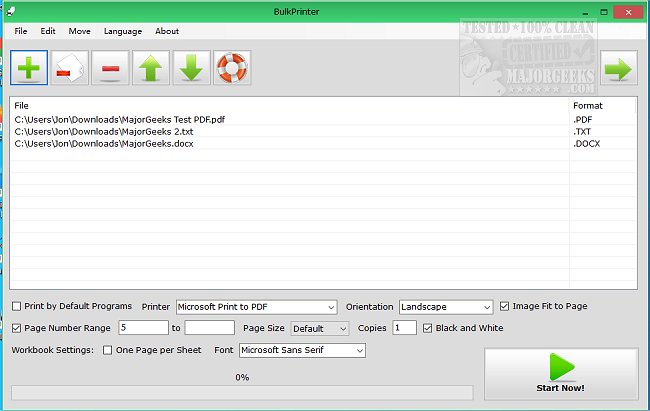BulkPrinter 1.0.1 has been released, enhancing the bulk printing experience for a variety of document formats. This user-friendly software allows for the simultaneous printing of multiple file types, including PDFs, Word documents (DOC/DOCX), Excel spreadsheets (XLS/XLSX/CSV), PowerPoint presentations (PPT/PPTX), and image files (JPG/PNG/TIF/BMP).
The process is streamlined: users simply need to add the documents they wish to print and click the "Start Now" button. BulkPrinter takes care of the rest, sending each file to the printer in succession, which enables users to engage in other tasks while the printing queue is processed.
Additionally, BulkPrinter offers customization options such as setting the printing orientation, defining page ranges, and selecting paper sizes before initiating the print job. For those who prefer using their default printing applications, BulkPrinter includes a feature called "Print by Default Program," allowing for greater flexibility.
Key Features of BulkPrinter include:
- The ability to batch print a large number of documents simultaneously.
- Support for various formats including PDF, DOC, DOCX, XLS, XLSX, PPT, PPTX, TXT, and image files (JPG, GIF, TIF, PNG, etc.).
- Customization of printing orientation, paper size, and page ranges.
- An option for black and white printing.
In addition to its core functionalities, users may find support resources on related topics such as creating PDFs in Windows, enabling two-page views for PDF documents in Google Chrome, managing installed printers, and renaming printers in Windows 10 and 11.
This update positions BulkPrinter as a versatile tool for anyone needing efficient and effective bulk printing solutions across various document types. As the demand for streamlined printing processes continues to grow, BulkPrinter aims to meet these needs with its comprehensive feature set
The process is streamlined: users simply need to add the documents they wish to print and click the "Start Now" button. BulkPrinter takes care of the rest, sending each file to the printer in succession, which enables users to engage in other tasks while the printing queue is processed.
Additionally, BulkPrinter offers customization options such as setting the printing orientation, defining page ranges, and selecting paper sizes before initiating the print job. For those who prefer using their default printing applications, BulkPrinter includes a feature called "Print by Default Program," allowing for greater flexibility.
Key Features of BulkPrinter include:
- The ability to batch print a large number of documents simultaneously.
- Support for various formats including PDF, DOC, DOCX, XLS, XLSX, PPT, PPTX, TXT, and image files (JPG, GIF, TIF, PNG, etc.).
- Customization of printing orientation, paper size, and page ranges.
- An option for black and white printing.
In addition to its core functionalities, users may find support resources on related topics such as creating PDFs in Windows, enabling two-page views for PDF documents in Google Chrome, managing installed printers, and renaming printers in Windows 10 and 11.
This update positions BulkPrinter as a versatile tool for anyone needing efficient and effective bulk printing solutions across various document types. As the demand for streamlined printing processes continues to grow, BulkPrinter aims to meet these needs with its comprehensive feature set
BulkPrinter 1.0.1 released
BulkPrinter allows you to bulk print PDF, WORD DOC/DOCX, Excel Worksheets XLS/XLSX/CSV, PowerPoint PPTX/PPT, and JPG/PNG/TIF/BMP images.