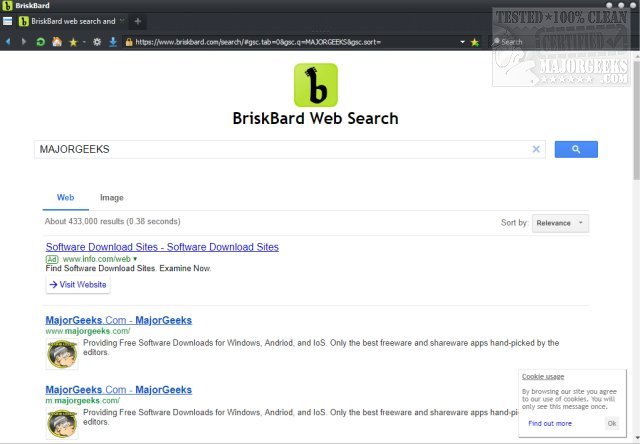BriskBard is a fast and free web browser that combines the rendering engines Blink and Trident, offering users a versatile browsing experience. The latest version, BriskBard 4.6, boasts enhanced security features and a wide array of built-in tools, including FTP, email, RSS feeds, and more.
The browser's interface is designed for efficiency, with a clean layout that facilitates easy navigation. Users will find intuitive icons for essential functions such as the menu, home, forward, backward, bookmarks, settings, and downloads. Notably, there are dedicated icons for quick access to RSS feeds and bookmarking pages. However, the bookmark feature requires clicking to expand, which some users may find inconvenient, especially since the browser does not automatically offer to import existing bookmarks—a significant oversight. Additionally, the choice of a lightning bolt icon for bookmarks may leave users puzzled.
BriskBard's configuration options are noteworthy, allowing users to customize settings such as printing to PDF, managing private data, checking for phishing threats, and adjusting zoom levels. The menu tab reveals an unexpected wealth of tools, including email, media player, FTP, telnet, whois, and name resolver, all of which can be accessed in separate tabs. This multi-functionality allows users to handle various tasks without leaving the browser.
While BriskBard is not without its flaws—no browser is perfect—it stands out as a fast option that integrates various essential tools into one platform. Its compact download size makes it more lightweight compared to many media players available today. Users have shared multiple screenshots to illustrate its features, indicating a strong interest in its capabilities.
In summary, BriskBard 4.6 is an impressive choice for anyone seeking a fast web browser with comprehensive integrated tools. Its unique features make it a competitive alternative in the market, appealing to users looking for efficiency and functionality in their browsing experience.
Extension of the Text:
Beyond its core features, BriskBard is continually evolving, with future updates expected to further enhance user experience and performance. Developers are likely to focus on improving bookmark management, possibly introducing an import feature for existing bookmarks to address user feedback.
Moreover, as cybersecurity remains a top concern for internet users, future versions may introduce advanced security measures, including built-in VPN services or enhanced ad-blocking capabilities. The user community could also benefit from more customization options in terms of themes and extensions, allowing for a more personalized browsing experience.
In an increasingly competitive browser landscape, BriskBard's unique combination of features positions it well to attract users looking for an all-in-one solution. The potential for growth and improvement suggests that BriskBard could become an even more formidable player in the web browser market in the coming years
The browser's interface is designed for efficiency, with a clean layout that facilitates easy navigation. Users will find intuitive icons for essential functions such as the menu, home, forward, backward, bookmarks, settings, and downloads. Notably, there are dedicated icons for quick access to RSS feeds and bookmarking pages. However, the bookmark feature requires clicking to expand, which some users may find inconvenient, especially since the browser does not automatically offer to import existing bookmarks—a significant oversight. Additionally, the choice of a lightning bolt icon for bookmarks may leave users puzzled.
BriskBard's configuration options are noteworthy, allowing users to customize settings such as printing to PDF, managing private data, checking for phishing threats, and adjusting zoom levels. The menu tab reveals an unexpected wealth of tools, including email, media player, FTP, telnet, whois, and name resolver, all of which can be accessed in separate tabs. This multi-functionality allows users to handle various tasks without leaving the browser.
While BriskBard is not without its flaws—no browser is perfect—it stands out as a fast option that integrates various essential tools into one platform. Its compact download size makes it more lightweight compared to many media players available today. Users have shared multiple screenshots to illustrate its features, indicating a strong interest in its capabilities.
In summary, BriskBard 4.6 is an impressive choice for anyone seeking a fast web browser with comprehensive integrated tools. Its unique features make it a competitive alternative in the market, appealing to users looking for efficiency and functionality in their browsing experience.
Extension of the Text:
Beyond its core features, BriskBard is continually evolving, with future updates expected to further enhance user experience and performance. Developers are likely to focus on improving bookmark management, possibly introducing an import feature for existing bookmarks to address user feedback.
Moreover, as cybersecurity remains a top concern for internet users, future versions may introduce advanced security measures, including built-in VPN services or enhanced ad-blocking capabilities. The user community could also benefit from more customization options in terms of themes and extensions, allowing for a more personalized browsing experience.
In an increasingly competitive browser landscape, BriskBard's unique combination of features positions it well to attract users looking for an all-in-one solution. The potential for growth and improvement suggests that BriskBard could become an even more formidable player in the web browser market in the coming years
BriskBard 4.6 released
BriskBard is a fast freeware web browser using Blink and Trident that also has security features and numerous tools including FTP, email, RSS, and more.