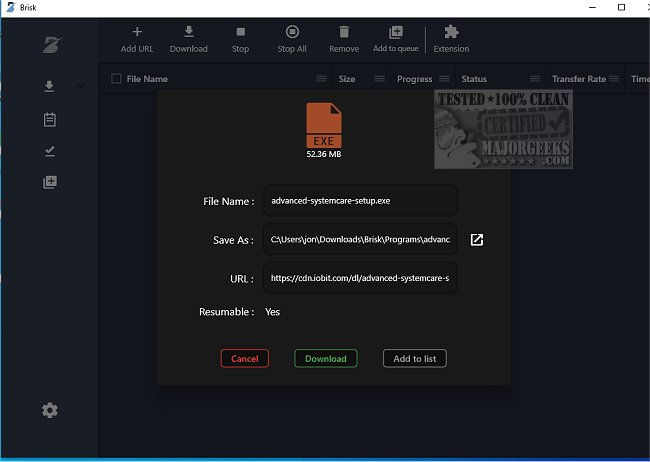Brisk 2.2.0 has been released as a multi-threaded, cross-platform download manager designed for speed and user-friendliness. This lightweight application is capable of retrieving files efficiently, featuring a quick and smooth installation process alongside an intuitive interface. Users can easily add URLs by pasting them or using a clipboard icon, although the current version allows for only one link to be added at a time. However, Brisk supports simultaneous downloading of multiple files, enhancing productivity for frequent downloaders.
Utilizing a download manager like Brisk can significantly improve the downloading experience by offering features such as accelerated download speeds, pause and resume capabilities, enhanced file management, reliable error handling, and scheduling options. The main window of Brisk provides comprehensive details for each download, including file size, progress, status, transfer rate, time remaining, start date, and finish date.
For those in search of a dependable and lightweight solution for managing downloads efficiently, Brisk proves to be an excellent choice.
Additionally, users can benefit from tutorials on improving wireless network performance, troubleshooting slow internet on Windows 10 and 11, monitoring internet upload and download usage via the taskbar, checking network adapter speeds, understanding Windows Auto-Tuning, and verifying Wi-Fi security settings. These resources can further enhance users' overall internet experience alongside the use of Brisk as their download manager
Utilizing a download manager like Brisk can significantly improve the downloading experience by offering features such as accelerated download speeds, pause and resume capabilities, enhanced file management, reliable error handling, and scheduling options. The main window of Brisk provides comprehensive details for each download, including file size, progress, status, transfer rate, time remaining, start date, and finish date.
For those in search of a dependable and lightweight solution for managing downloads efficiently, Brisk proves to be an excellent choice.
Additionally, users can benefit from tutorials on improving wireless network performance, troubleshooting slow internet on Windows 10 and 11, monitoring internet upload and download usage via the taskbar, checking network adapter speeds, understanding Windows Auto-Tuning, and verifying Wi-Fi security settings. These resources can further enhance users' overall internet experience alongside the use of Brisk as their download manager
Brisk 2.2.0 released
Brisk is a multi-threaded cross-platform download manager designed to be fast and user-friendly.