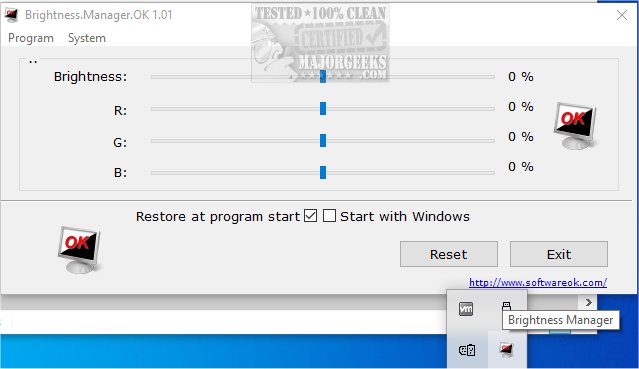The latest release of Brightness.Manager.OK serves as a reliable alternative for controlling screen brightness, especially when the default system controls fail. This software allows users to customize their preferred brightness settings, which can be automatically applied upon using the program or logging into Windows.
The main feature of Brightness.Manager.OK is its user-friendly controller that simplifies brightness adjustments. For users with older monitors that may display color tints (such as red, blue, green, or yellow), the program offers advanced options to fine-tune brightness settings in the RGB color space by adjusting individual RGB values. This feature enhances the personalization of the display experience, allowing for a tailored visual output that meets individual preferences.
The interface of Brightness.Manager.OK is intuitive, featuring sliders to make it easy for users to set their desired brightness levels quickly. Additionally, the software integrates access to several Windows features like screensaver settings, power options, and the mobility center, contributing to a convenient user experience.
To exit the application, users can simply click the Exit button. However, if they opt to use the ALT + F4 or Close button, the application minimizes to the notification area of the Windows taskbar. Users have the option to run Brightness.Manager.OK in the background, but it's important to note that any customized brightness settings will reset upon restarting the computer.
Extended Features and Tips
Beyond its core functions, Brightness.Manager.OK may also include features that allow users to schedule brightness changes based on time of day or ambient light conditions, potentially enhancing user comfort and reducing eye strain. Furthermore, users might benefit from exploring the program's compatibility with various monitor types, ensuring that even the most unique setups can take advantage of its capabilities.
For those looking to optimize their display settings further, resources on enabling or disabling adaptive brightness in Windows 10 and 11, turning off the monitor on demand, and troubleshooting dead pixels on LCD monitors could provide additional valuable insights
The main feature of Brightness.Manager.OK is its user-friendly controller that simplifies brightness adjustments. For users with older monitors that may display color tints (such as red, blue, green, or yellow), the program offers advanced options to fine-tune brightness settings in the RGB color space by adjusting individual RGB values. This feature enhances the personalization of the display experience, allowing for a tailored visual output that meets individual preferences.
The interface of Brightness.Manager.OK is intuitive, featuring sliders to make it easy for users to set their desired brightness levels quickly. Additionally, the software integrates access to several Windows features like screensaver settings, power options, and the mobility center, contributing to a convenient user experience.
To exit the application, users can simply click the Exit button. However, if they opt to use the ALT + F4 or Close button, the application minimizes to the notification area of the Windows taskbar. Users have the option to run Brightness.Manager.OK in the background, but it's important to note that any customized brightness settings will reset upon restarting the computer.
Extended Features and Tips
Beyond its core functions, Brightness.Manager.OK may also include features that allow users to schedule brightness changes based on time of day or ambient light conditions, potentially enhancing user comfort and reducing eye strain. Furthermore, users might benefit from exploring the program's compatibility with various monitor types, ensuring that even the most unique setups can take advantage of its capabilities.
For those looking to optimize their display settings further, resources on enabling or disabling adaptive brightness in Windows 10 and 11, turning off the monitor on demand, and troubleshooting dead pixels on LCD monitors could provide additional valuable insights
Brightness.Manager.OK 1.31 released
Brightness.Manager.OK provides a stand-in option to control screen brightness when default controls cease to work.