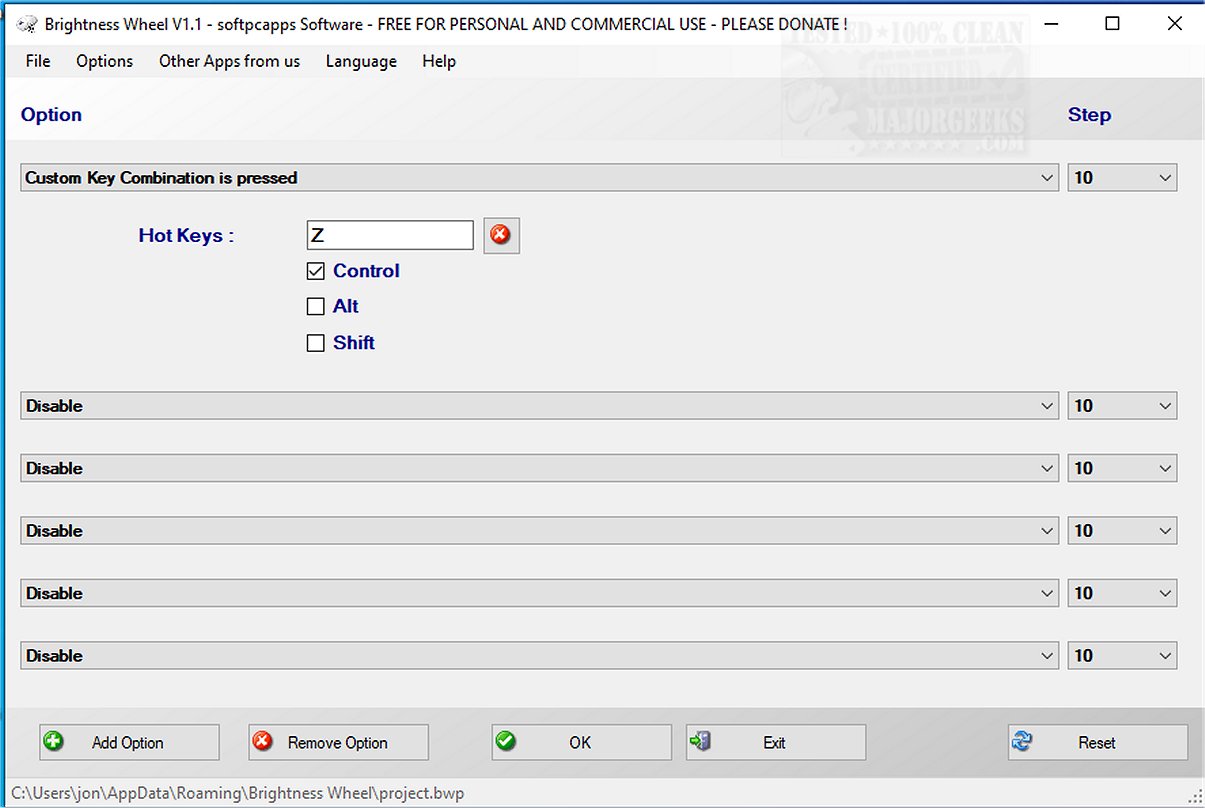Brightness Wheel is a powerful and user-friendly utility designed to give you enhanced control over your computer screen's brightness, whether you're using a laptop or a desktop monitor. This tool is particularly useful for individuals who frequently find themselves working in various lighting conditions, as it allows for swift adjustments that can significantly improve visibility and reduce eye strain.
Key Features:
1. Intuitive Hotkey Functionality: One of the primary advantages of Brightness Wheel is its customizable hotkey function. Users can easily adjust their screen brightness by pressing a designated hotkey and using the scrolling action of their mouse wheel. This feature streamlines the process of changing brightness levels, eliminating the need to navigate through complex system settings.
2. Customizable Control Options: Brightness Wheel offers several methods for adjusting brightness that cater to different user preferences. Users can control brightness by hovering the mouse over various areas of the screen—such as edges, corners, title bars, or the taskbar—allowing for precise adjustments tailored to individual workflows and screen setups.
3. Brightness Bar Display: The utility also includes a feature that displays a brightness bar on the screen, which shows the current brightness level. This visual indicator is especially helpful for users working in low-light environments or those who need to make frequent brightness adjustments.
User-Friendly Experience: Brightness Wheel's array of options ensures that achieving the ideal lighting for your tasks is just a simple mouse movement away. The ease of use and efficiency make it an essential tool for anyone looking to enhance their digital experience.
Conclusion: Overall, Brightness Wheel is an invaluable utility that simplifies screen brightness control for laptop and monitor users alike. Its intuitive features and customizable options make it a must-have for anyone aiming to improve their visual comfort while using a computer.
Related Resources: For further assistance or related topics, you might find the following guides helpful:
- How to Enable or Disable Adaptive Brightness in Windows 10 & 11
- How to Turn Off Monitor Only on Demand
- How to Find and Repair Stuck or Dead Pixels on an LCD Monitor
In summary, Brightness Wheel 1.1 is a robust tool designed to enhance user experience by providing efficient and versatile brightness control options. Whether for work or leisure, this utility is sure to make your computer usage more comfortable and visually pleasant
Key Features:
1. Intuitive Hotkey Functionality: One of the primary advantages of Brightness Wheel is its customizable hotkey function. Users can easily adjust their screen brightness by pressing a designated hotkey and using the scrolling action of their mouse wheel. This feature streamlines the process of changing brightness levels, eliminating the need to navigate through complex system settings.
2. Customizable Control Options: Brightness Wheel offers several methods for adjusting brightness that cater to different user preferences. Users can control brightness by hovering the mouse over various areas of the screen—such as edges, corners, title bars, or the taskbar—allowing for precise adjustments tailored to individual workflows and screen setups.
3. Brightness Bar Display: The utility also includes a feature that displays a brightness bar on the screen, which shows the current brightness level. This visual indicator is especially helpful for users working in low-light environments or those who need to make frequent brightness adjustments.
User-Friendly Experience: Brightness Wheel's array of options ensures that achieving the ideal lighting for your tasks is just a simple mouse movement away. The ease of use and efficiency make it an essential tool for anyone looking to enhance their digital experience.
Conclusion: Overall, Brightness Wheel is an invaluable utility that simplifies screen brightness control for laptop and monitor users alike. Its intuitive features and customizable options make it a must-have for anyone aiming to improve their visual comfort while using a computer.
Related Resources: For further assistance or related topics, you might find the following guides helpful:
- How to Enable or Disable Adaptive Brightness in Windows 10 & 11
- How to Turn Off Monitor Only on Demand
- How to Find and Repair Stuck or Dead Pixels on an LCD Monitor
In summary, Brightness Wheel 1.1 is a robust tool designed to enhance user experience by providing efficient and versatile brightness control options. Whether for work or leisure, this utility is sure to make your computer usage more comfortable and visually pleasant
Brightness Wheel 1.1 released
Brightness Wheel is a versatile utility that enhances your control over the brightness of your computer screen, whether you're using a laptop or a desktop monitor.