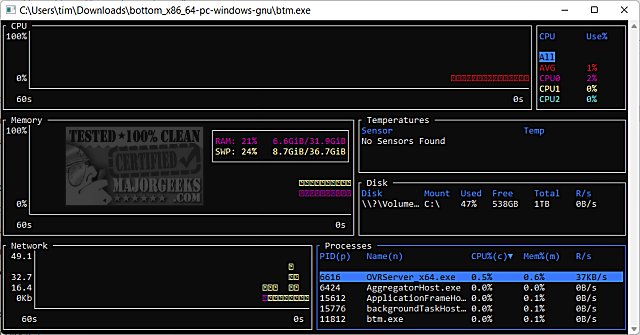The latest release of bottom (btm) version 0.11.3 has introduced enhancements to this cross-platform monitoring application, which provides users with comprehensive graphical visualizations. Users can now monitor CPU usage over time, both at an average level and per-core, as well as track RAM and swap usage, and network I/O statistics over specified time intervals. The app includes features for zooming in and out, with the current time interval clearly displayed.
In addition to these visualizations, bottom (btm) offers various widgets that provide real-time information on disk capacity and usage, temperature sensors, and battery usage. A dedicated process widget allows users to display, sort, and search for processes, with functionality for issuing kill signals and viewing processes in tree mode for better organization.
These capabilities make bottom (btm) a versatile tool for system monitoring. Users looking for additional resources can refer to related guides, such as checking RAM speed and available slots, determining if a hard drive is SSD or HDD, identifying CPU cores, and finding out details about Intel processors and motherboard models in Windows 10 and 11.
As technology evolves, it is likely that future updates will continue to enhance bottom (btm) with more features, improved user interfaces, and broader compatibility with various operating systems, making it an essential tool for system administrators and tech enthusiasts alike. Users can expect ongoing support and enhancements to keep up with the fast-paced advancements in monitoring technology
In addition to these visualizations, bottom (btm) offers various widgets that provide real-time information on disk capacity and usage, temperature sensors, and battery usage. A dedicated process widget allows users to display, sort, and search for processes, with functionality for issuing kill signals and viewing processes in tree mode for better organization.
These capabilities make bottom (btm) a versatile tool for system monitoring. Users looking for additional resources can refer to related guides, such as checking RAM speed and available slots, determining if a hard drive is SSD or HDD, identifying CPU cores, and finding out details about Intel processors and motherboard models in Windows 10 and 11.
As technology evolves, it is likely that future updates will continue to enhance bottom (btm) with more features, improved user interfaces, and broader compatibility with various operating systems, making it an essential tool for system administrators and tech enthusiasts alike. Users can expect ongoing support and enhancements to keep up with the fast-paced advancements in monitoring technology
bottom (btm) 0.11.3 released
bottom (btm) is a cross-platform monitoring app.