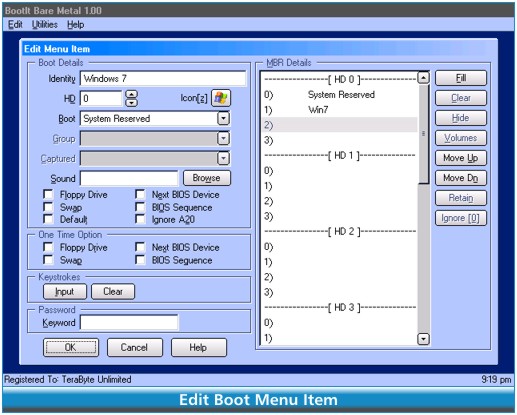The BootIt Collection has released version 2.06, which provides comprehensive solutions for multi-booting, partitioning, and disk imaging on both traditional PCs that operate with standard BIOS and newer systems that utilize UEFI technology. This collection features two main tools: BootIt Bare Metal (BIBM) specifically designed for BIOS systems, and BootIt UEFI (BIU) tailored for UEFI systems. This ensures that users, regardless of their PC's architecture, can effectively manage their boot processes and disk configurations.
In addition to the BootIt Collection, users may find it useful to explore related topics such as the differences between Quick Format and Full Format, instructions on erasing a disk using the Diskpart Clean command in Windows, guidance on resetting BIOS settings to optimal defaults, and methods to check the current BIOS version. These additional resources can enhance the overall understanding of disk management and system configuration, enabling users to utilize their PCs more efficiently.
Moreover, as technology continues to evolve, staying informed about updates and best practices in system management will be essential for both casual users and IT professionals
In addition to the BootIt Collection, users may find it useful to explore related topics such as the differences between Quick Format and Full Format, instructions on erasing a disk using the Diskpart Clean command in Windows, guidance on resetting BIOS settings to optimal defaults, and methods to check the current BIOS version. These additional resources can enhance the overall understanding of disk management and system configuration, enabling users to utilize their PCs more efficiently.
Moreover, as technology continues to evolve, staying informed about updates and best practices in system management will be essential for both casual users and IT professionals
BootIt Collection 2.06 released
BootIt Collection covers multi-booting, partitioning, and disk imaging on traditional PCs that use the standard BIOS and newer PCs that use UEFI.