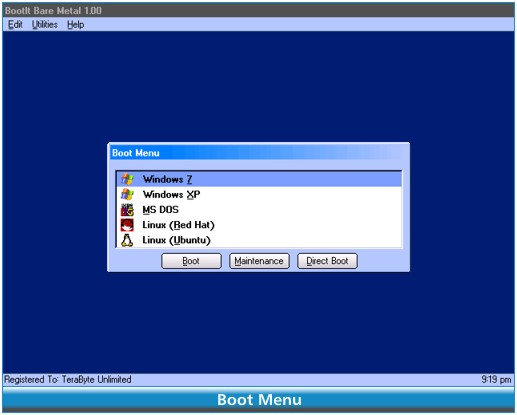BootIt Bare Metal version 2.07 has been released, offering advanced tools for partition management, multi-operating system booting, and robust data backup and restoration functionalities. This software is designed to simplify the management of partitions, allowing users to install and boot multiple operating systems seamlessly, as well as to back up and restore entire drives or specific partitions with ease.
Key features of BootIt Bare Metal include a comprehensive Boot Manager that supports up to 16 hard drives and logical volumes, enabling users to boot any partition directly. The tool is capable of automatically detecting existing operating systems and integrating them into the boot menu upon installation. Additionally, the Direct Boot Menu feature allows users to bypass the standard boot menu for direct access to any chosen partition.
The software offers a variety of partition management capabilities, including hiding and unhiding partitions, swapping drives, and rearranging partition tables for each boot item. It supports multiple partition types, including MBR, EMBR, and GPT, and is compatible with PATA/SATA (AHCI) drives. Users can create, move, copy, delete, and undelete partitions, as well as resize FAT/FAT32, NTFS, and Linux Ext2/3/4 partitions without data loss. Importantly, it allows for the creation of over 200 primary partitions on EMBR disks and unlimited primary partitions per drive while enforcing Windows 7 partition alignment standards.
In terms of disk imaging, BootIt Bare Metal is compatible with Linux file systems and allows users to create backup images for individual or multiple partitions and entire drives. This feature facilitates quick recovery from drive failures, corruption, or data loss, as well as migration to new drives by restoring or cloning images. The software supports various drive types, including internal and external drives like USB and eSATA.
Overall, BootIt Bare Metal 2.07 provides an all-in-one solution for users looking to manage their disk partitions, enhance their booting processes, and ensure data safety through effective backup and recovery options.
Extended Summary:
In addition to the outlined features, BootIt Bare Metal also emphasizes user security and customization. Users can set up unique user IDs and passwords, ensuring that access to the boot manager and partition management tools is controlled. This is particularly useful for shared systems or environments requiring enhanced security measures.
Moreover, BootIt Bare Metal continues to support a wide range of operating systems beyond the mainstream ones, including various Linux distributions, MS-DOS, and OS/2, making it a versatile tool for users operating in multi-OS environments. The software's user interface is designed to be intuitive, reducing the learning curve for new users and allowing for efficient navigation through its features.
With the growing reliance on data integrity and system customization in today's computing landscape, tools like BootIt Bare Metal are increasingly vital for both personal users and IT professionals. The software's continuous updates and feature enhancements ensure that it remains relevant and effective in meeting the evolving needs of its user base
Key features of BootIt Bare Metal include a comprehensive Boot Manager that supports up to 16 hard drives and logical volumes, enabling users to boot any partition directly. The tool is capable of automatically detecting existing operating systems and integrating them into the boot menu upon installation. Additionally, the Direct Boot Menu feature allows users to bypass the standard boot menu for direct access to any chosen partition.
The software offers a variety of partition management capabilities, including hiding and unhiding partitions, swapping drives, and rearranging partition tables for each boot item. It supports multiple partition types, including MBR, EMBR, and GPT, and is compatible with PATA/SATA (AHCI) drives. Users can create, move, copy, delete, and undelete partitions, as well as resize FAT/FAT32, NTFS, and Linux Ext2/3/4 partitions without data loss. Importantly, it allows for the creation of over 200 primary partitions on EMBR disks and unlimited primary partitions per drive while enforcing Windows 7 partition alignment standards.
In terms of disk imaging, BootIt Bare Metal is compatible with Linux file systems and allows users to create backup images for individual or multiple partitions and entire drives. This feature facilitates quick recovery from drive failures, corruption, or data loss, as well as migration to new drives by restoring or cloning images. The software supports various drive types, including internal and external drives like USB and eSATA.
Overall, BootIt Bare Metal 2.07 provides an all-in-one solution for users looking to manage their disk partitions, enhance their booting processes, and ensure data safety through effective backup and recovery options.
Extended Summary:
In addition to the outlined features, BootIt Bare Metal also emphasizes user security and customization. Users can set up unique user IDs and passwords, ensuring that access to the boot manager and partition management tools is controlled. This is particularly useful for shared systems or environments requiring enhanced security measures.
Moreover, BootIt Bare Metal continues to support a wide range of operating systems beyond the mainstream ones, including various Linux distributions, MS-DOS, and OS/2, making it a versatile tool for users operating in multi-OS environments. The software's user interface is designed to be intuitive, reducing the learning curve for new users and allowing for efficient navigation through its features.
With the growing reliance on data integrity and system customization in today's computing landscape, tools like BootIt Bare Metal are increasingly vital for both personal users and IT professionals. The software's continuous updates and feature enhancements ensure that it remains relevant and effective in meeting the evolving needs of its user base
BootIt Bare Metal 2.07 released
BootIt Bare Metal helps manage your partitions, install and boot multiple operating systems with ease, back up and restore partitions or entire drives.