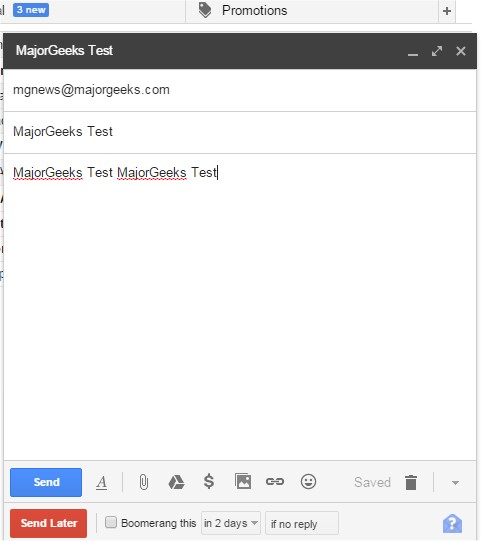Boomerang for Gmail has released version 1.9.1 compatible with Chrome, Firefox, Edge, Safari, and Opera. This handy email tool allows users to schedule emails to be sent at specific times, enhancing email management and communication efficiency. The process is straightforward: users compose their messages and select the "send later" option, utilizing either a calendar picker or an intuitive text box that recognizes phrases like "next Friday."
In addition to scheduling, Boomerang helps organize inbox items. Users can click the Boomerang button on an open email, choose a future date for when they want to see it again, and the email will be archived until it is restored unread in the inbox at the designated time. This feature proves beneficial for various scenarios, such as scheduling birthday emails, managing project deadlines, and ensuring timely follow-ups with sales leads.
Moreover, Boomerang is particularly useful for individuals who communicate across different time zones, manage travel arrangements, or need reminders for bill payments.
As users continue to seek ways to optimize their email interactions and overall browsing experience, tools like Boomerang for Gmail stand out for their simplicity and effectiveness. Additionally, users can explore tips and tricks related to browser performance, manage autofill entries, and discover hidden features in Google and Firefox, further enhancing their online productivity.
In summary, Boomerang for Gmail is an essential tool for anyone looking to streamline their email communications, stay organized, and maintain effective follow-ups in both personal and professional contexts
In addition to scheduling, Boomerang helps organize inbox items. Users can click the Boomerang button on an open email, choose a future date for when they want to see it again, and the email will be archived until it is restored unread in the inbox at the designated time. This feature proves beneficial for various scenarios, such as scheduling birthday emails, managing project deadlines, and ensuring timely follow-ups with sales leads.
Moreover, Boomerang is particularly useful for individuals who communicate across different time zones, manage travel arrangements, or need reminders for bill payments.
As users continue to seek ways to optimize their email interactions and overall browsing experience, tools like Boomerang for Gmail stand out for their simplicity and effectiveness. Additionally, users can explore tips and tricks related to browser performance, manage autofill entries, and discover hidden features in Google and Firefox, further enhancing their online productivity.
In summary, Boomerang for Gmail is an essential tool for anyone looking to streamline their email communications, stay organized, and maintain effective follow-ups in both personal and professional contexts
Boomerang Gmail for Chrome, Firefox, Edge, Safari, and Opera 1.9.1 released
Boomerang for Gmail allows you to schedule the time when your emails are sent and more.
Boomerang Gmail for Chrome, Firefox, Edge, Safari, and Opera 1.9.1 released @ MajorGeeks