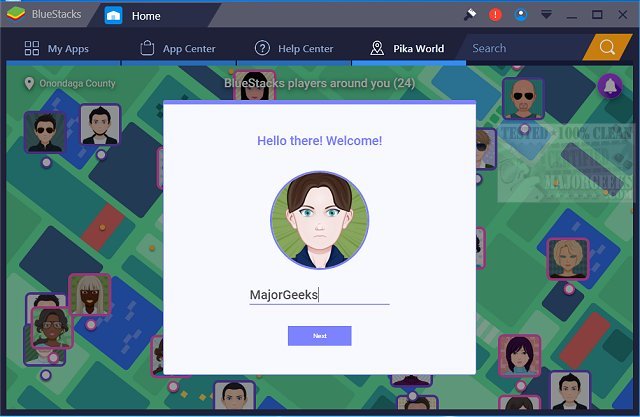BlueStacks has announced the release of versions 5.22.91.1029 and 10.42.86.1001, which allow users to run Android OS and applications directly on Windows PCs. This innovation enables seamless switching between Android and Windows without the need for rebooting, providing a unified experience for users who enjoy Android apps on their computers.
With BlueStacks, users can enjoy their favorite Android applications either as desktop icons or within a fully-functional Android environment. This is particularly beneficial for PC manufacturers aiming to capitalize on the growing popularity of Android by facilitating the use of Android apps on a variety of x86-based devices, including notebooks, tablets, netbooks, convertibles, and all-in-one PCs. The integration of BlueStacks with Citrix and Microsoft’s software delivery systems, including the Citrix Enterprise App Store, enhances the delivery and accessibility of Android applications on Windows machines.
BlueStacks offers two distinct platforms for Android gameplay: BlueStacks 5, recognized for its speed and efficiency as the lightest app player, and BlueStacks 10, which employs Hybrid Cloud technology to enhance gaming experiences on PCs. This flexibility allows users to choose the best option based on their gaming preferences and hardware capabilities.
In conclusion, BlueStacks not only simplifies the user experience by merging Android and Windows functionalities but also supports the growing trend of using multiple operating systems on a single device. As technology evolves, the demand for seamless integration of diverse platforms will likely increase, making BlueStacks an essential tool for many users
With BlueStacks, users can enjoy their favorite Android applications either as desktop icons or within a fully-functional Android environment. This is particularly beneficial for PC manufacturers aiming to capitalize on the growing popularity of Android by facilitating the use of Android apps on a variety of x86-based devices, including notebooks, tablets, netbooks, convertibles, and all-in-one PCs. The integration of BlueStacks with Citrix and Microsoft’s software delivery systems, including the Citrix Enterprise App Store, enhances the delivery and accessibility of Android applications on Windows machines.
BlueStacks offers two distinct platforms for Android gameplay: BlueStacks 5, recognized for its speed and efficiency as the lightest app player, and BlueStacks 10, which employs Hybrid Cloud technology to enhance gaming experiences on PCs. This flexibility allows users to choose the best option based on their gaming preferences and hardware capabilities.
In conclusion, BlueStacks not only simplifies the user experience by merging Android and Windows functionalities but also supports the growing trend of using multiple operating systems on a single device. As technology evolves, the demand for seamless integration of diverse platforms will likely increase, making BlueStacks an essential tool for many users
BlueStacks 5.22.91.1029 / 10.42.86.1001 released
BlueStacks will operate Android OS and apps right on your Windows PCs, allowing instantaneous switching between Android and Windows - eliminating the need for a reboot.
BlueStacks 5.22.91.1029 / 10.42.86.1001 released @ MajorGeeks