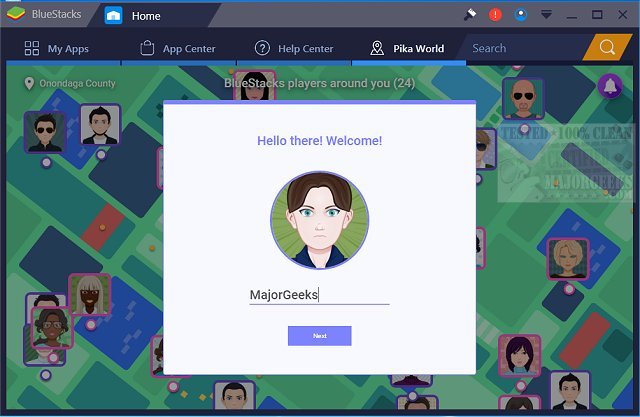The latest release of BlueStacks, version 5.22.100.1024 / 10.42.91.1001, enhances its functionality by allowing users to seamlessly run Android operating systems and applications on Windows PCs. This innovative feature enables users to switch between Android and Windows instantly, without the need for a reboot, facilitating a more integrated experience for those who enjoy both platforms.
With BlueStacks, users can access their favorite Android applications directly from their Windows devices, either through desktop icons or within a fully operational Android interface. This capability is particularly beneficial for PC manufacturers looking to leverage the growing popularity of Android, as it allows for the running of Android apps on various x86-based devices including notebooks, tablets, netbooks, convertibles, and all-in-one PCs. The introduction of hybrid convertible devices means users no longer need to juggle multiple devices, making for a more streamlined experience.
Furthermore, BlueStacks integrates effectively with Citrix and Microsoft’s software delivery systems, including Citrix's Enterprise App Store, ensuring that Android applications can be delivered quickly and securely to any Windows machine. The platform offers two distinct ways to enjoy Android gaming on PCs: BlueStacks 5, recognized for its speed and lightweight performance, and BlueStacks 10, which employs Hybrid Cloud technology to enhance gameplay.
In conclusion, BlueStacks not only enriches the user experience by merging Android and Windows environments but also supports a wide range of devices, making it an essential tool for gamers and app users alike. As technology continues to evolve, the role of versatile platforms like BlueStacks will likely expand, further blurring the lines between different operating systems and enhancing user accessibility
With BlueStacks, users can access their favorite Android applications directly from their Windows devices, either through desktop icons or within a fully operational Android interface. This capability is particularly beneficial for PC manufacturers looking to leverage the growing popularity of Android, as it allows for the running of Android apps on various x86-based devices including notebooks, tablets, netbooks, convertibles, and all-in-one PCs. The introduction of hybrid convertible devices means users no longer need to juggle multiple devices, making for a more streamlined experience.
Furthermore, BlueStacks integrates effectively with Citrix and Microsoft’s software delivery systems, including Citrix's Enterprise App Store, ensuring that Android applications can be delivered quickly and securely to any Windows machine. The platform offers two distinct ways to enjoy Android gaming on PCs: BlueStacks 5, recognized for its speed and lightweight performance, and BlueStacks 10, which employs Hybrid Cloud technology to enhance gameplay.
In conclusion, BlueStacks not only enriches the user experience by merging Android and Windows environments but also supports a wide range of devices, making it an essential tool for gamers and app users alike. As technology continues to evolve, the role of versatile platforms like BlueStacks will likely expand, further blurring the lines between different operating systems and enhancing user accessibility
BlueStacks 5.22.100.1024 / 10.42.91.1001 released
BlueStacks will operate Android OS and apps right on your Windows PCs, allowing instantaneous switching between Android and Windows - eliminating the need for a reboot.
BlueStacks 5.22.100.1024 / 10.42.91.1001 released @ MajorGeeks