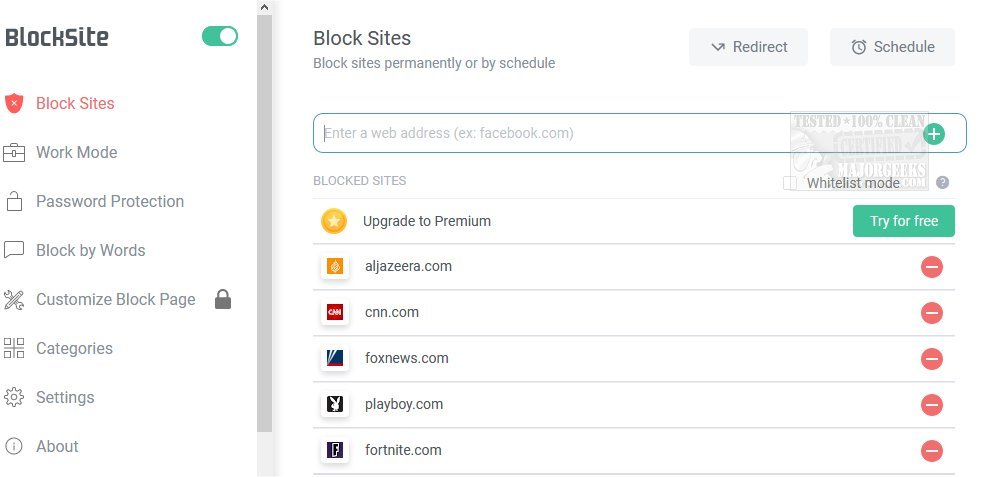BlockSite has released version 6.9.4 for Chrome, Firefox, and Edge, providing users with a straightforward solution to block distracting websites and apps. This extension is designed to enhance focus and productivity, making it particularly useful for individuals working or studying from home. Users can easily add websites to their block list, and BlockSite will effectively prevent access to these distractions. When attempting to visit a blocked site, users will be greeted with humorous images, adding a lighthearted touch to the experience.
Key features of BlockSite include:
- Stay Focused Extension: Users can eliminate distracting websites and maintain concentration, particularly during work or study sessions.
- Work Mode: This feature incorporates a Pomodoro technique timer, allowing users to manage their tasks in intervals, with the option to block websites during work periods.
- Adult Content Filtering: BlockSite automatically blocks known adult sites by default, helping to filter inappropriate content.
- Scheduling: Users can create personalized schedules to control access to certain websites and apps, enhancing time management.
- Password Protection: Users can add passcodes to blocked sites, making it more challenging to procrastinate.
- Customized Blocked Page: Users can design their own blocked pages with custom images and text, enabling a personalized experience.
- Uninstall Prevention: This feature ensures that the app cannot be removed without the user's knowledge, promoting sustained productivity.
In addition to these features, BlockSite serves as a valuable tool for anyone looking to improve their online focus and time management. By incorporating such tools into daily routines, users can find a balance between productivity and leisure, ensuring they accomplish their tasks while still enjoying their favorite online activities.
For those interested in optimizing their browsing experience further, additional resources include tips on improving browser performance and managing history settings in Chrome and Firefox
Key features of BlockSite include:
- Stay Focused Extension: Users can eliminate distracting websites and maintain concentration, particularly during work or study sessions.
- Work Mode: This feature incorporates a Pomodoro technique timer, allowing users to manage their tasks in intervals, with the option to block websites during work periods.
- Adult Content Filtering: BlockSite automatically blocks known adult sites by default, helping to filter inappropriate content.
- Scheduling: Users can create personalized schedules to control access to certain websites and apps, enhancing time management.
- Password Protection: Users can add passcodes to blocked sites, making it more challenging to procrastinate.
- Customized Blocked Page: Users can design their own blocked pages with custom images and text, enabling a personalized experience.
- Uninstall Prevention: This feature ensures that the app cannot be removed without the user's knowledge, promoting sustained productivity.
In addition to these features, BlockSite serves as a valuable tool for anyone looking to improve their online focus and time management. By incorporating such tools into daily routines, users can find a balance between productivity and leisure, ensuring they accomplish their tasks while still enjoying their favorite online activities.
For those interested in optimizing their browsing experience further, additional resources include tips on improving browser performance and managing history settings in Chrome and Firefox
BlockSite for Chrome, Firefox, and Edge 6.9.4 released
BlockSite for Chrome, Firefox, and Edge gives you an easy way to block distracting websites and apps.
BlockSite for Chrome, Firefox, and Edge 6.9.4 released @ MajorGeeks