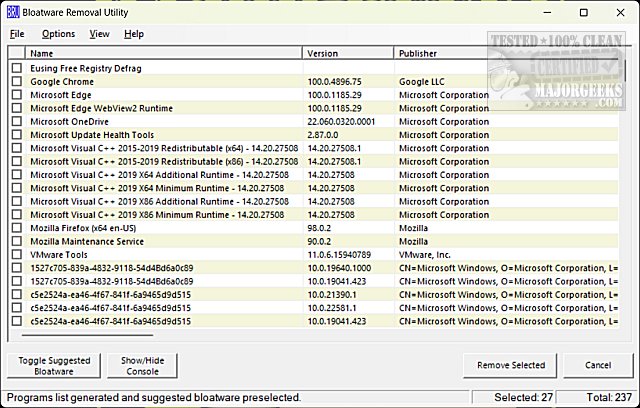The Bloatware Removal Utility (BRU) version 05-11-25 has been released, providing users with a tool to eliminate preinstalled bloatware from Windows operating systems, including Windows 7, 8, 10, and 11. The utility operates via a batch file, which users can execute by extracting the files to a designated folder, right-clicking on the "Bloatware-Removal-Utility.bat" file, and selecting "Run as Administrator." Given that Windows may block access to batch files, users may need to unblock the file before proceeding. Once executed, a command prompt window briefly appears, followed by the launch of a user-friendly graphical interface.
The BRU interface allows users to browse through installed applications and uncheck any they wish to uninstall. Notably, it can detect not only typical Windows bloatware but also any additional software installed by OEM builders. A feature is included to automatically select suggested bloatware, with about 27 default applications identified for removal, making it an excellent option for new users who may be cautious about which apps to uninstall. After making selections, users can click on "Remove Selected," prompting a PowerShell window that provides an overview of the chosen applications before final confirmation to proceed with the uninstallation.
In a market filled with various tools aimed at removing Windows bloat, the Bloatware Removal Utility stands out due to its conservative default options, ensuring safety for less experienced users while also offering the capability to uninstall non-Windows applications.
To further assist users, a video tutorial is available, guiding them through the process of utilizing the BRU effectively.
In summary, BRU is a practical solution for anyone looking to streamline their Windows experience by removing unnecessary software, especially for those who have purchased OEM computers. Its straightforward design and comprehensive capabilities make it a valuable tool for maintaining a clutter-free system. Users are encouraged to explore this utility and take control of their installed applications.
For more tips on optimizing your Windows experience, consider checking out similar tools like MajorGeeks Windows Tweaks
The BRU interface allows users to browse through installed applications and uncheck any they wish to uninstall. Notably, it can detect not only typical Windows bloatware but also any additional software installed by OEM builders. A feature is included to automatically select suggested bloatware, with about 27 default applications identified for removal, making it an excellent option for new users who may be cautious about which apps to uninstall. After making selections, users can click on "Remove Selected," prompting a PowerShell window that provides an overview of the chosen applications before final confirmation to proceed with the uninstallation.
In a market filled with various tools aimed at removing Windows bloat, the Bloatware Removal Utility stands out due to its conservative default options, ensuring safety for less experienced users while also offering the capability to uninstall non-Windows applications.
To further assist users, a video tutorial is available, guiding them through the process of utilizing the BRU effectively.
In summary, BRU is a practical solution for anyone looking to streamline their Windows experience by removing unnecessary software, especially for those who have purchased OEM computers. Its straightforward design and comprehensive capabilities make it a valuable tool for maintaining a clutter-free system. Users are encouraged to explore this utility and take control of their installed applications.
For more tips on optimizing your Windows experience, consider checking out similar tools like MajorGeeks Windows Tweaks
Bloatware Removal Utility (BRU) 05-11-25 released
Bloatware Removal Utility can remove preinstalled bloatware in Windows 7, 8, 10, and 11.
Bloatware Removal Utility (BRU) 05-11-25 released @ MajorGeeks