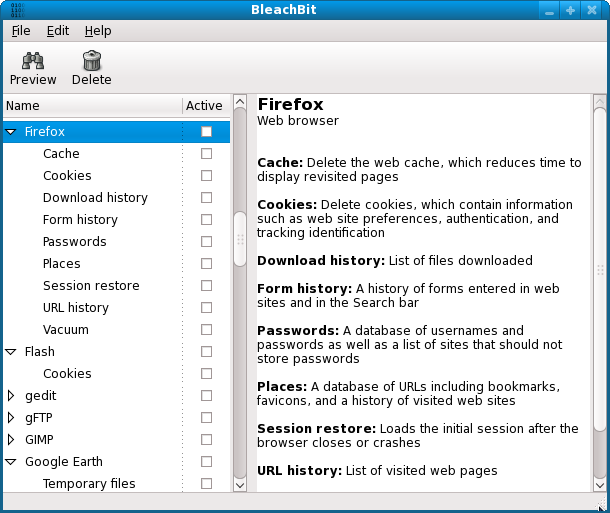BleachBit, now in its 5.0.0 version, is an effective free and open-source application designed for both Windows and Linux systems. This utility specializes in removing unnecessary files, freeing up valuable disk space, maintaining user privacy, and eliminating digital clutter.
Key Features of BleachBit:
- Deep System Cleaning: It efficiently removes cache, cookies, internet history, temporary files, logs, and junk generated by various applications, including web browsers and office software.
- Privacy Protection: BleachBit offers robust privacy features, such as shredding files to make them unrecoverable and wiping free disk space to ensure that deleted data cannot be retrieved.
- Lightweight and Fast: The tool is designed to be efficient, avoiding unnecessary features that could slow down the system. Its straightforward interface allows users to clean their systems quickly and effectively.
- Cross-Platform Compatibility: Available for both Windows and Linux, BleachBit caters to a wide range of users, making it a versatile choice for system maintenance.
- Open Source and Free: Users can enjoy BleachBit without worrying about ads or subscriptions, benefiting from a transparent, community-supported development model.
How BleachBit Enhances System Performance and Security:
For users facing storage issues, BleachBit can reclaim significant amounts of space by clearing out unwanted files with just a few clicks. Privacy-conscious individuals will find it invaluable for securely erasing browsing histories, chat logs, and sensitive documents, thus reducing their digital footprint. Additionally, IT professionals and system administrators can leverage BleachBit's command-line interface for automated cleaning tasks, which simplifies system upkeep.
Conclusion:
BleachBit stands out as a powerful tool for anyone seeking to enhance their system's cleanliness and security. With its deep cleaning capabilities, emphasis on privacy, and user-friendly design, it is recommended for both casual users and professionals alike. Give BleachBit a try to experience a cleaner, safer, and more efficient computing environment.
Looking Ahead:
As digital privacy concerns continue to grow and the volume of data on personal computers increases, tools like BleachBit will likely evolve further. Future updates may include even more features aimed at optimizing performance, enhancing user privacy, and improving usability. Users should stay tuned for ongoing developments in the realm of system cleaning and data protection
Key Features of BleachBit:
- Deep System Cleaning: It efficiently removes cache, cookies, internet history, temporary files, logs, and junk generated by various applications, including web browsers and office software.
- Privacy Protection: BleachBit offers robust privacy features, such as shredding files to make them unrecoverable and wiping free disk space to ensure that deleted data cannot be retrieved.
- Lightweight and Fast: The tool is designed to be efficient, avoiding unnecessary features that could slow down the system. Its straightforward interface allows users to clean their systems quickly and effectively.
- Cross-Platform Compatibility: Available for both Windows and Linux, BleachBit caters to a wide range of users, making it a versatile choice for system maintenance.
- Open Source and Free: Users can enjoy BleachBit without worrying about ads or subscriptions, benefiting from a transparent, community-supported development model.
How BleachBit Enhances System Performance and Security:
For users facing storage issues, BleachBit can reclaim significant amounts of space by clearing out unwanted files with just a few clicks. Privacy-conscious individuals will find it invaluable for securely erasing browsing histories, chat logs, and sensitive documents, thus reducing their digital footprint. Additionally, IT professionals and system administrators can leverage BleachBit's command-line interface for automated cleaning tasks, which simplifies system upkeep.
Conclusion:
BleachBit stands out as a powerful tool for anyone seeking to enhance their system's cleanliness and security. With its deep cleaning capabilities, emphasis on privacy, and user-friendly design, it is recommended for both casual users and professionals alike. Give BleachBit a try to experience a cleaner, safer, and more efficient computing environment.
Looking Ahead:
As digital privacy concerns continue to grow and the volume of data on personal computers increases, tools like BleachBit will likely evolve further. Future updates may include even more features aimed at optimizing performance, enhancing user privacy, and improving usability. Users should stay tuned for ongoing developments in the realm of system cleaning and data protection
BleachBit 5.0.0 released
BleachBit for Windows and Linux deletes unnecessary files to free valuable disk space, maintain privacy, and remove junk.