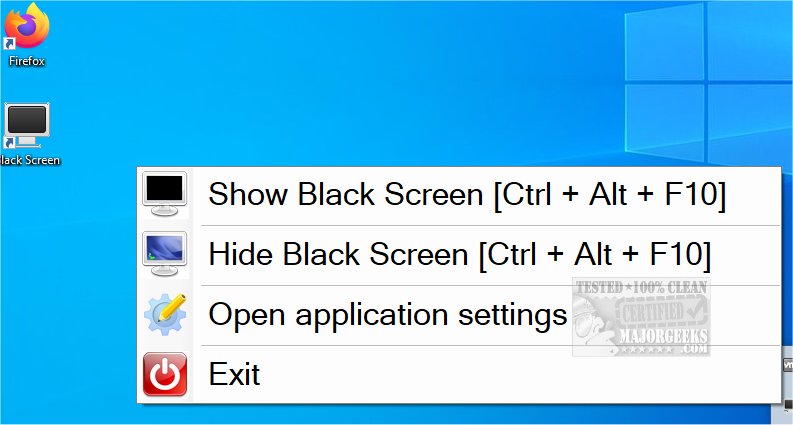Black Screen version 1.12.44.0 / 1.13 has been released as a utility aimed at improving the well-being of users who spend long hours in front of their computers. As remote work becomes increasingly common, tools that promote healthy work habits are essential. Black Screen offers several useful features designed to remind users to rest their eyes and take breaks, ultimately helping to maintain focus and reduce strain.
One of the key functionalities of Black Screen is the ability to turn your screen black by pressing the combination of ctrl + alt + F10. This action allows users to take a momentary break from their screens, and pressing the same key combination again will restore the desktop. Additionally, users can customize their break intervals, such as taking a 7-minute break after 30 minutes of screen time. This feature is particularly beneficial for eye health and mental clarity.
Beyond simply dimming the screen, Black Screen also provides an alternative option that displays random images or keyword-directed visuals to briefly divert the user's attention. This can help refresh the mind without the need to step away from the computer completely. A simple keystroke can easily revert the screen back to its original state.
In conclusion, Black Screen is an innovative tool for anyone who spends significant time on their computers, especially in a home office setting. By encouraging regular breaks and offering various options to alleviate eye strain, it contributes to a more productive and healthier working environment. Users can also explore similar tools like the Night Light Mode in Windows 10 to further enhance their visual comfort while working
One of the key functionalities of Black Screen is the ability to turn your screen black by pressing the combination of ctrl + alt + F10. This action allows users to take a momentary break from their screens, and pressing the same key combination again will restore the desktop. Additionally, users can customize their break intervals, such as taking a 7-minute break after 30 minutes of screen time. This feature is particularly beneficial for eye health and mental clarity.
Beyond simply dimming the screen, Black Screen also provides an alternative option that displays random images or keyword-directed visuals to briefly divert the user's attention. This can help refresh the mind without the need to step away from the computer completely. A simple keystroke can easily revert the screen back to its original state.
In conclusion, Black Screen is an innovative tool for anyone who spends significant time on their computers, especially in a home office setting. By encouraging regular breaks and offering various options to alleviate eye strain, it contributes to a more productive and healthier working environment. Users can also explore similar tools like the Night Light Mode in Windows 10 to further enhance their visual comfort while working
Black Screen 1.12.44.0 / 1.13 released
Black Screen is a small eye-saver utility designed for users who spend extended periods of time at their computers.