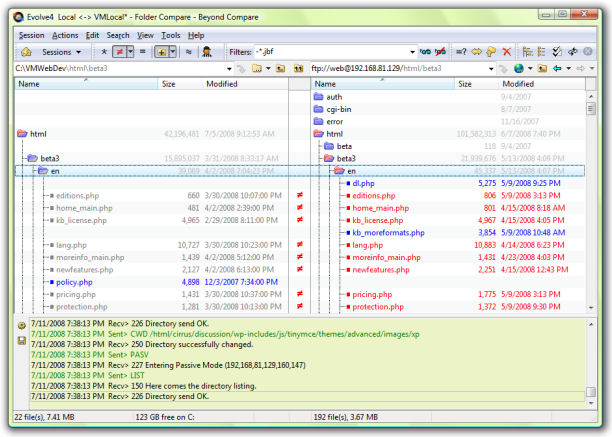Beyond Compare has released version 5.0.7 Build 30840, enhancing its capabilities as a versatile file management tool that allows users to efficiently compare files and folders. The software is designed with user-friendly commands that enable users to focus on the specific differences they care about while disregarding irrelevant ones.
With Beyond Compare, users can merge changes, synchronize files, and generate detailed reports for documentation purposes. The tool can quickly compare entire drives and folders by checking sizes and modified timestamps, or perform thorough byte-by-byte comparisons to verify file integrity. Additionally, it integrates with FTP sites and zip files, simplifying website updates to a single action.
The software intelligently determines the best method to compare and display files of interest, with features like syntax highlighting for text files and customizable comparison rules tailored to documents, source code, and HTML. Beyond Compare also offers dedicated viewers for various file types, including data files, executables, binary data, and images, ensuring users have a comprehensive view of any changes.
To further enhance user experience, Beyond Compare can also assist with managing file associations on Windows 10 and 11, making it easier to reset defaults or manage default apps.
In summary, Beyond Compare 5.0.7 Build 30840 continues to be an invaluable tool for users seeking a powerful yet easy-to-navigate solution for file comparison and management, making it suitable for both personal and professional use. Its ability to seamlessly integrate with various file types and systems enhances its functionality, positioning it as a key asset for anyone dealing with file synchronization and management tasks
With Beyond Compare, users can merge changes, synchronize files, and generate detailed reports for documentation purposes. The tool can quickly compare entire drives and folders by checking sizes and modified timestamps, or perform thorough byte-by-byte comparisons to verify file integrity. Additionally, it integrates with FTP sites and zip files, simplifying website updates to a single action.
The software intelligently determines the best method to compare and display files of interest, with features like syntax highlighting for text files and customizable comparison rules tailored to documents, source code, and HTML. Beyond Compare also offers dedicated viewers for various file types, including data files, executables, binary data, and images, ensuring users have a comprehensive view of any changes.
To further enhance user experience, Beyond Compare can also assist with managing file associations on Windows 10 and 11, making it easier to reset defaults or manage default apps.
In summary, Beyond Compare 5.0.7 Build 30840 continues to be an invaluable tool for users seeking a powerful yet easy-to-navigate solution for file comparison and management, making it suitable for both personal and professional use. Its ability to seamlessly integrate with various file types and systems enhances its functionality, positioning it as a key asset for anyone dealing with file synchronization and management tasks
Beyond Compare 5.0.7 Build 30840 released
Beyond Compare is an easy-to-use file manager that allows you to quickly and easily compare your files and folders.