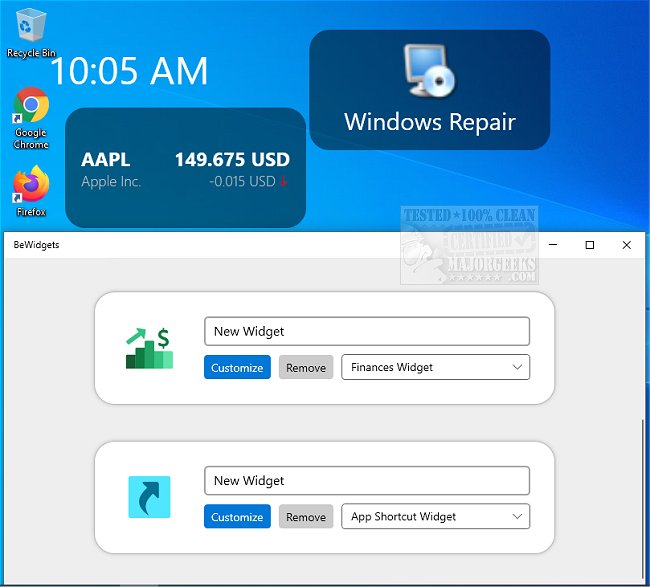BeWidgets version 1.0.17.0 has been released, offering users the ability to create customizable desktop widgets with ease. This modern application features an intuitive user interface, making it accessible for anyone to design widgets for various purposes including displaying time, date, financial information, photos, and shortcuts to applications.
Users can personalize their widgets by adding specific URLs or files, and even choose custom icons for their application shortcuts, streamlining access to frequently used apps. BeWidgets provides a selection of widget types categorized for convenience, allowing for further customization of appearance through adjustments in font size, dimensions, background color, and more.
In addition to its core features, BeWidgets encourages productivity by allowing users to have all essential tools at their fingertips. This flexibility in widget creation makes it a valuable tool for enhancing desktop organization and functionality.
Moreover, for users looking to optimize their Windows experience, there are related guides available on how to disable widgets in Windows 11, remove widgets or chat from the Windows 11 taskbar, and pin Xbox Game Bar widgets in Windows 10. This extension of functionalities and guides showcases the evolving nature of desktop customization tools, reflecting the growing demand for user-friendly personalization options in operating systems
Users can personalize their widgets by adding specific URLs or files, and even choose custom icons for their application shortcuts, streamlining access to frequently used apps. BeWidgets provides a selection of widget types categorized for convenience, allowing for further customization of appearance through adjustments in font size, dimensions, background color, and more.
In addition to its core features, BeWidgets encourages productivity by allowing users to have all essential tools at their fingertips. This flexibility in widget creation makes it a valuable tool for enhancing desktop organization and functionality.
Moreover, for users looking to optimize their Windows experience, there are related guides available on how to disable widgets in Windows 11, remove widgets or chat from the Windows 11 taskbar, and pin Xbox Game Bar widgets in Windows 10. This extension of functionalities and guides showcases the evolving nature of desktop customization tools, reflecting the growing demand for user-friendly personalization options in operating systems
BeWidgets 1.0.17.0 released
BeWidgets permits you to create customizable desktop widgets.