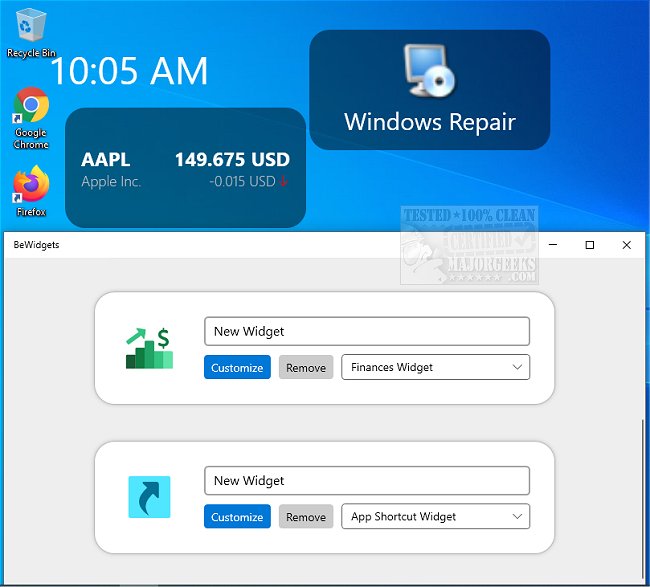BeWidgets version 1.0.15.0 has been released, allowing users to create personalized desktop widgets with ease. The application boasts a modern design and a user-friendly interface, making it accessible for everyone to craft widgets for various purposes, such as displaying time, date, financial information, photos, or shortcuts to applications. This flexibility ensures that users can have all their essential tools and information readily available on their desktops.
One of the key features of BeWidgets is the ability to add specific URLs or files to widgets, complete with custom icons, enabling quick access to frequently used applications. Users can choose from a variety of widget types based on their needs and further customize their appearance by adjusting font size, dimensions, and background color.
In addition to its core functionalities, BeWidgets enhances the user experience by offering various customization options, allowing individuals to tailor their desktop environment to fit their personal style and workflow preferences.
Furthermore, users may find it helpful to explore related topics, such as disabling widgets in Windows 11, removing widgets or chat features from the Windows 11 taskbar, and pinning Xbox Game Bar widgets in Windows 10. These resources can assist users in optimizing their desktop experience and managing their widget preferences effectively.
In summary, BeWidgets 1.0.15.0 is a versatile tool for users looking to enhance their desktop with customizable widgets, providing both functionality and aesthetic appeal. As the app continues to evolve, future updates may introduce even more features and improvements, further enriching the user experience
One of the key features of BeWidgets is the ability to add specific URLs or files to widgets, complete with custom icons, enabling quick access to frequently used applications. Users can choose from a variety of widget types based on their needs and further customize their appearance by adjusting font size, dimensions, and background color.
In addition to its core functionalities, BeWidgets enhances the user experience by offering various customization options, allowing individuals to tailor their desktop environment to fit their personal style and workflow preferences.
Furthermore, users may find it helpful to explore related topics, such as disabling widgets in Windows 11, removing widgets or chat features from the Windows 11 taskbar, and pinning Xbox Game Bar widgets in Windows 10. These resources can assist users in optimizing their desktop experience and managing their widget preferences effectively.
In summary, BeWidgets 1.0.15.0 is a versatile tool for users looking to enhance their desktop with customizable widgets, providing both functionality and aesthetic appeal. As the app continues to evolve, future updates may introduce even more features and improvements, further enriching the user experience
BeWidgets 1.0.15.0 released
BeWidgets permits you to create customizable desktop widgets.