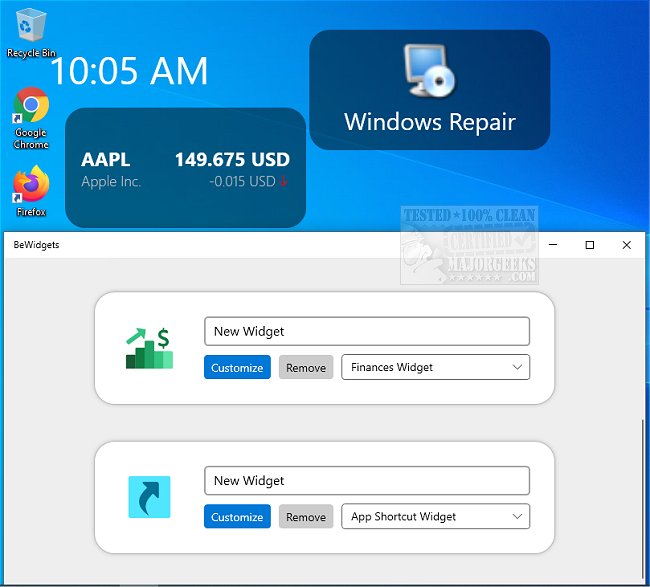BeWidgets 1.0.0.0 has been officially released, introducing a versatile tool for creating customizable desktop widgets. This application is designed with a modern aesthetic and an intuitive user interface, making it accessible for users of all skill levels to design widgets that display time, date, financial information, photos, and quick application shortcuts.
With BeWidgets, users can personalize their desktop experience by adding specific URLs or selecting files to be represented with custom icons, effectively creating quick-launch options for frequently used applications. The software offers a variety of widget types categorized for easy selection, along with extensive customization options, including adjustments to font size, dimensions, and background colors.
In addition to the standard features, BeWidgets aims to enhance productivity by allowing users to keep essential information at their fingertips, streamlining access to daily tasks and applications.
As a point of interest, users may also find it useful to explore related topics such as disabling widgets in Windows 11, removing widgets or chat features from the Windows 11 taskbar, and pinning Xbox Game Bar widgets in Windows 10 for further customization and optimization of their desktop setups.
In the future, BeWidgets could expand its capabilities by integrating more advanced functionalities, such as interactive widgets that provide real-time updates or the ability to sync with other applications for seamless data management. Additionally, potential users may benefit from tutorials and community support to maximize the utility of their customized widgets
With BeWidgets, users can personalize their desktop experience by adding specific URLs or selecting files to be represented with custom icons, effectively creating quick-launch options for frequently used applications. The software offers a variety of widget types categorized for easy selection, along with extensive customization options, including adjustments to font size, dimensions, and background colors.
In addition to the standard features, BeWidgets aims to enhance productivity by allowing users to keep essential information at their fingertips, streamlining access to daily tasks and applications.
As a point of interest, users may also find it useful to explore related topics such as disabling widgets in Windows 11, removing widgets or chat features from the Windows 11 taskbar, and pinning Xbox Game Bar widgets in Windows 10 for further customization and optimization of their desktop setups.
In the future, BeWidgets could expand its capabilities by integrating more advanced functionalities, such as interactive widgets that provide real-time updates or the ability to sync with other applications for seamless data management. Additionally, potential users may benefit from tutorials and community support to maximize the utility of their customized widgets
BeWidgets 1.0.0.0 released
BeWidgets permits you to create customizable desktop widgets.