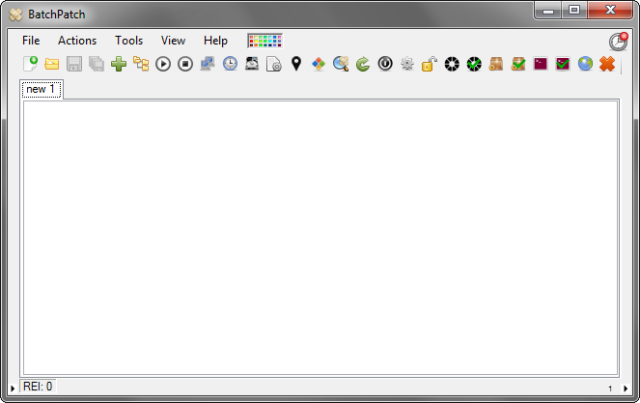With the release of BatchPatch 2025.8.21.18, users can finally take control of their Windows Update management, transforming the often-dreaded monthly update process into a streamlined and efficient task. BatchPatch is designed as a robust central console that empowers users to manage the download and installation of Windows updates, along with non-Windows patches and software, across multiple remote computers simultaneously.
This centralized approach alleviates the burden of performing repetitive manual updates on each machine. With just a few clicks, users can initiate the installation process, leading to significant time savings. After updates are deployed, BatchPatch facilitates remote reboots of the connected machines, ensuring that changes take effect promptly and without disrupting ongoing workflows.
Moreover, BatchPatch offers real-time monitoring of each update process, allowing administrators to track progress and swiftly address any issues that may arise. This comprehensive management tool not only enhances system reliability but also plays a crucial role in maintaining security across all devices within a network.
Key Features of BatchPatch:
- Install Windows Updates easily.
- Execute remote scripts efficiently.
- Retrieve vital information across networks.
- Deploy software seamlessly on a network of computers.
Additionally, BatchPatch provides compatibility with various troubleshooting guides and FAQs, such as how to delete pending Windows updates, manage driver downloads, and configure the delivery of Windows updates according to user preferences.
In conclusion, BatchPatch 2025.8.21.18 is an essential tool for IT professionals and system administrators looking to simplify their patch management processes, ensuring that systems remain up-to-date and secure without the usual hassle associated with Windows updates
This centralized approach alleviates the burden of performing repetitive manual updates on each machine. With just a few clicks, users can initiate the installation process, leading to significant time savings. After updates are deployed, BatchPatch facilitates remote reboots of the connected machines, ensuring that changes take effect promptly and without disrupting ongoing workflows.
Moreover, BatchPatch offers real-time monitoring of each update process, allowing administrators to track progress and swiftly address any issues that may arise. This comprehensive management tool not only enhances system reliability but also plays a crucial role in maintaining security across all devices within a network.
Key Features of BatchPatch:
- Install Windows Updates easily.
- Execute remote scripts efficiently.
- Retrieve vital information across networks.
- Deploy software seamlessly on a network of computers.
Additionally, BatchPatch provides compatibility with various troubleshooting guides and FAQs, such as how to delete pending Windows updates, manage driver downloads, and configure the delivery of Windows updates according to user preferences.
In conclusion, BatchPatch 2025.8.21.18 is an essential tool for IT professionals and system administrators looking to simplify their patch management processes, ensuring that systems remain up-to-date and secure without the usual hassle associated with Windows updates
BatchPatch 2025.8.21.18 released
Stop dreading Windows Updates every month, and finally, take control of your patching process BatchPatch.