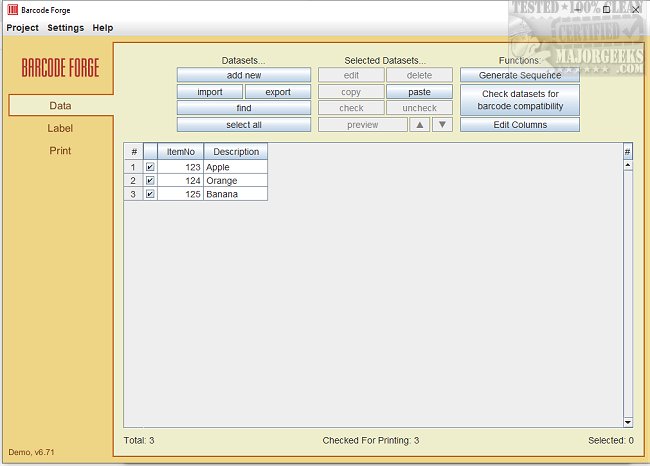The latest version of Barcode Forge, version 7.5, has been launched, offering an enhanced and user-friendly experience for creating and printing barcodes. This software is adept at accommodating a wide range of printing needs, including continuous and roll labels as well as label sheets featuring multiple peel-off labels on A4 pages.
Key Features:
1. Templates and Compatibility: Barcode Forge is equipped with an extensive library of pre-loaded templates compatible with popular label manufacturers such as Avery, Brother, and Dymo, ensuring that users achieve consistent and high-quality prints.
2. Comprehensive Barcode Support: The software supports a variety of barcode formats, including 1D barcodes like Code 128 and EAN, and 2D barcodes such as QR Code and DataMatrix. This versatility makes it suitable for a wide array of applications, from product labeling to inventory management.
3. Data Import Capabilities: Users can easily import data from multiple sources, including Excel, Access, MS SQL, and CSV files, enhancing the efficiency of barcode generation.
4. Precision Printing: Barcode Forge is designed to automatically adjust barcode lines to match the printer's resolution, ensuring high-quality label printing, particularly on lower-resolution printers.
5. Flexible Printing Modes: The software offers batch printing capabilities as well as an "On-Demand" print mode, allowing users to print individual datasets by entering key values through a keyboard or barcode scanner.
6. Developer Edition: For businesses seeking seamless integration with existing systems, the Developer Edition provides a Barcode Label API via an XML interface, facilitating connectivity with ERP software and inventory management systems.
7. PDF Printing Accuracy: To combat potential accuracy issues with PDF printers, Barcode Forge includes a built-in PDF feature that maintains barcode line coordinates with six decimal places of precision. This ensures high-quality printing on both laser and inkjet printers across various locations.
Conclusion and Future Directions
Barcode Forge 7.5 is a vital tool for businesses of all sizes, streamlining the barcode creation process and enhancing operational efficiency. As the need for barcode solutions continues to rise across industries, future updates may expand compatibility with more barcode formats, improve integration options with emerging technologies, and enhance user interface customization features. Businesses can leverage this software not only for immediate printing needs but also as a long-term solution for managing their labeling and inventory processes effectively.
In summary, Barcode Forge 7.5 empowers users with the tools needed to optimize their labeling processes, ensuring both precision and flexibility in barcode generation and printing
Key Features:
1. Templates and Compatibility: Barcode Forge is equipped with an extensive library of pre-loaded templates compatible with popular label manufacturers such as Avery, Brother, and Dymo, ensuring that users achieve consistent and high-quality prints.
2. Comprehensive Barcode Support: The software supports a variety of barcode formats, including 1D barcodes like Code 128 and EAN, and 2D barcodes such as QR Code and DataMatrix. This versatility makes it suitable for a wide array of applications, from product labeling to inventory management.
3. Data Import Capabilities: Users can easily import data from multiple sources, including Excel, Access, MS SQL, and CSV files, enhancing the efficiency of barcode generation.
4. Precision Printing: Barcode Forge is designed to automatically adjust barcode lines to match the printer's resolution, ensuring high-quality label printing, particularly on lower-resolution printers.
5. Flexible Printing Modes: The software offers batch printing capabilities as well as an "On-Demand" print mode, allowing users to print individual datasets by entering key values through a keyboard or barcode scanner.
6. Developer Edition: For businesses seeking seamless integration with existing systems, the Developer Edition provides a Barcode Label API via an XML interface, facilitating connectivity with ERP software and inventory management systems.
7. PDF Printing Accuracy: To combat potential accuracy issues with PDF printers, Barcode Forge includes a built-in PDF feature that maintains barcode line coordinates with six decimal places of precision. This ensures high-quality printing on both laser and inkjet printers across various locations.
Conclusion and Future Directions
Barcode Forge 7.5 is a vital tool for businesses of all sizes, streamlining the barcode creation process and enhancing operational efficiency. As the need for barcode solutions continues to rise across industries, future updates may expand compatibility with more barcode formats, improve integration options with emerging technologies, and enhance user interface customization features. Businesses can leverage this software not only for immediate printing needs but also as a long-term solution for managing their labeling and inventory processes effectively.
In summary, Barcode Forge 7.5 empowers users with the tools needed to optimize their labeling processes, ensuring both precision and flexibility in barcode generation and printing
Barcode Forge 7.5 released
Barcode Forge is a powerful and user-friendly software that allows you to easily create and print barcodes on various printers, including desktop and label printers.