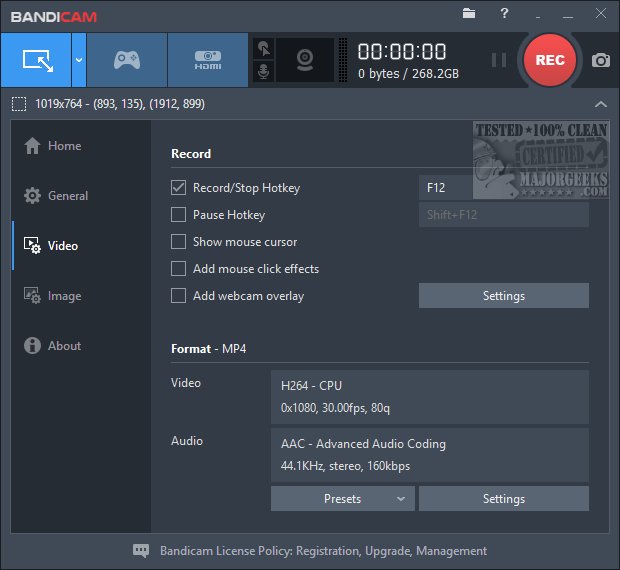BandiCam version 8.2.0 has been released, continuing to serve as a key tool for MajorGeeks in recording videos for their YouTube channel. This application is user-friendly, featuring an intuitive main window that consolidates all necessary video and sound settings. Users can easily record specific windows or custom sizes, with options to select predefined dimensions, rectangles, or even to track the mouse movement.
To achieve high-quality recordings, it's advisable to set the video to high depth—a detail that MajorGeeks learned the hard way, having faced criticism for previously posting low-resolution videos. BandiCam includes various presets specifically designed for gamers, making it convenient to capture gameplay or video player content. Users can initiate recording through a simple press of a button or by using designated hotkeys.
BandiCam is consistently updated roughly every two months, demonstrating its ongoing development. MajorGeeks chose it for its simplicity, particularly since most of their videos are recorded in one take, despite occasional hiccups. While BandiCut is available for video trimming, those in need of more advanced editing capabilities may prefer more sophisticated (and pricier) software like Camtasia, which is also utilized for video recordings by MajorGeeks.
For anyone seeking a straightforward and effective screen recording solution, BandiCam is a highly recommended option. Its ease of use and affordability make it an attractive choice for both casual users and content creators.
Additionally, users looking to enhance their video editing skills can explore related resources, such as guides on editing videos with the Microsoft Photo App, disabling video tips in Windows 10 and 11, or troubleshooting issues with missing or duplicate video folders
To achieve high-quality recordings, it's advisable to set the video to high depth—a detail that MajorGeeks learned the hard way, having faced criticism for previously posting low-resolution videos. BandiCam includes various presets specifically designed for gamers, making it convenient to capture gameplay or video player content. Users can initiate recording through a simple press of a button or by using designated hotkeys.
BandiCam is consistently updated roughly every two months, demonstrating its ongoing development. MajorGeeks chose it for its simplicity, particularly since most of their videos are recorded in one take, despite occasional hiccups. While BandiCut is available for video trimming, those in need of more advanced editing capabilities may prefer more sophisticated (and pricier) software like Camtasia, which is also utilized for video recordings by MajorGeeks.
For anyone seeking a straightforward and effective screen recording solution, BandiCam is a highly recommended option. Its ease of use and affordability make it an attractive choice for both casual users and content creators.
Additionally, users looking to enhance their video editing skills can explore related resources, such as guides on editing videos with the Microsoft Photo App, disabling video tips in Windows 10 and 11, or troubleshooting issues with missing or duplicate video folders
BandiCam 8.2.0 released
Bandicam is the app used by MajorGeeks to record videos for our YouTube Channel.