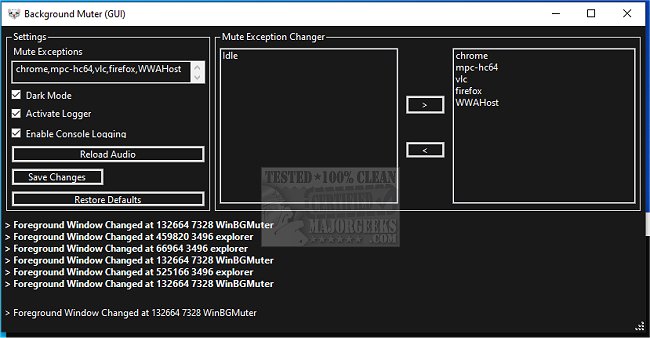Background Muter is a portable application designed to enhance user experience by automatically muting background applications and restoring their sound when they are brought to the foreground. The latest version, 1.0.11, is ready to use immediately after unpacking, thanks to its default settings. However, for users who prefer customization, the app provides several configuration options.
The application features a clean and user-friendly interface, displaying only essential elements to avoid clutter. Users can easily manage their audio preferences through the Mute Exception Changer section, which allows them to create an exceptions list for applications that should never be muted. The process of adding or removing exceptions is straightforward; users can either type directly into the text box under Mute Exceptions or utilize the two-column list system in the Mute Exception Changer. The left column shows detected processes with audio channels, while the right column lists those in the exception list. Users can simply use arrow buttons to transfer processes between these lists.
Moreover, Background Muter includes an in-app logger and a console logger for those who need to track application activity. To run Background Muter, users must ensure that they have DotNet 6.0.x installed.
As a complementary resource, users can also explore similar guides on managing notification sounds in Windows 10 and 11, adjusting toggle key sounds, modifying sound schemes, and muting tabs in popular web browsers like Google Chrome, Mozilla Firefox, and Microsoft Edge.
Extension Ideas:
To further enhance the functionality and appeal of Background Muter, future updates could consider incorporating features such as:
1. User Profiles: Allow users to save multiple configurations for different scenarios or environments (e.g., work, gaming, or media consumption).
2. Hotkey Support: Enable users to set keyboard shortcuts for quickly muting or unmuting applications without needing to navigate through the interface.
3. Scheduled Mute Options: Introduce a scheduling feature where users can set specific times for applications to be muted or unmuted automatically.
4. Enhanced Logging: Provide deeper insights into application audio activity over time, helping users identify patterns in their usage.
5. Integration with Other Software: Explore partnerships with popular productivity or communication tools to enhance compatibility and streamline workflow for users.
These enhancements could make Background Muter an even more powerful tool for managing audio settings across various applications
The application features a clean and user-friendly interface, displaying only essential elements to avoid clutter. Users can easily manage their audio preferences through the Mute Exception Changer section, which allows them to create an exceptions list for applications that should never be muted. The process of adding or removing exceptions is straightforward; users can either type directly into the text box under Mute Exceptions or utilize the two-column list system in the Mute Exception Changer. The left column shows detected processes with audio channels, while the right column lists those in the exception list. Users can simply use arrow buttons to transfer processes between these lists.
Moreover, Background Muter includes an in-app logger and a console logger for those who need to track application activity. To run Background Muter, users must ensure that they have DotNet 6.0.x installed.
As a complementary resource, users can also explore similar guides on managing notification sounds in Windows 10 and 11, adjusting toggle key sounds, modifying sound schemes, and muting tabs in popular web browsers like Google Chrome, Mozilla Firefox, and Microsoft Edge.
Extension Ideas:
To further enhance the functionality and appeal of Background Muter, future updates could consider incorporating features such as:
1. User Profiles: Allow users to save multiple configurations for different scenarios or environments (e.g., work, gaming, or media consumption).
2. Hotkey Support: Enable users to set keyboard shortcuts for quickly muting or unmuting applications without needing to navigate through the interface.
3. Scheduled Mute Options: Introduce a scheduling feature where users can set specific times for applications to be muted or unmuted automatically.
4. Enhanced Logging: Provide deeper insights into application audio activity over time, helping users identify patterns in their usage.
5. Integration with Other Software: Explore partnerships with popular productivity or communication tools to enhance compatibility and streamline workflow for users.
These enhancements could make Background Muter an even more powerful tool for managing audio settings across various applications
Background Muter 1.0.11 released
Background Muter is a portable app that will allow you to automatically mute apps in the background and unmute them when brought to the foreground.